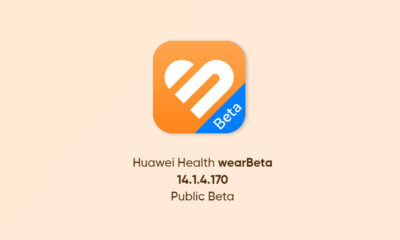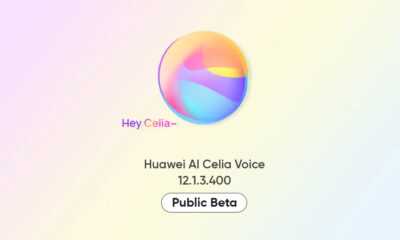EMUI
PSA: Complete your EMUI 10 installation carefully to avoid update failure

The latest EMUI version – EMUI 10 is currently expanding to Huawei and Honor smartphones around the globe and users are downloading it as soon as they’re getting the update notification.
EMUI 10 is built on top of Android 10 and brings new changes in the UX design including Magazine Style UI layout, Morandi Colors, Dark Mode, Golden Icons, New Animations, as well as Improved privacy features.
But that’s not all, because there are a few things that you need to know before you download the EMUI 10.
Recently, A few of our readers informed us that after updating to the EMUI 10 their smartphones got bricked or simply called “inaccessible”. In this situation, the device will reboot and will only show a certain type of message with the black display but will not lead to the home screen.
However, you can take note of some measures to avoid this situation, we also recommend users to back up their important data ahead of downloading the update.
Measures:
- Make sure your device is sufficiently charged (over 50% recommended).
- Enough Storage (5GB Recommended)
- Use a stable internet connection or WiFi network to download the update package.
- Do not turn off or try to restart your device while the update installs.
- After the installation, let your device complete the initial setup and wait at least 10 minutes to settle background processes.
If you’re facing a similar problem with your smartphone, let us know in the comment.