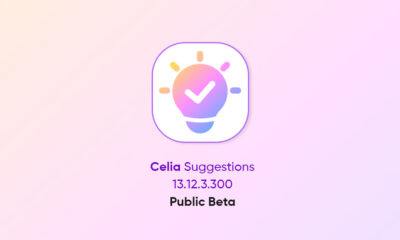Magic UI
Petal apps and system improvements rolling out for Honor 20 and 20 Pro devices [Global]

After the separation of Honor and its parent brand Huawei, the Honor device user started worrying about their future. As of now, HarmonyOS 2.0 is a much-anticipated topic among Huawei and Honor consumers.
According to the previous information, the Honor devices that were launched ahead of the Huawei-Honor breakup, are eligible to upgrade over HarmonyOS.
Additionally, it was also reported that Honor 30 and 20 series smartphones are currently under HarmonyOS 2.0 beta-testing pool in China.
Besides this, Honor has begun sending a new software update for the Honor 20 and 20 Pro smartphones. This update comes with a full package of new features that enhances the user’s experience and installs new apps.
According to the changelog, Honor 20 update brings quick download icons for popular apps including Petal Search, Reader, Petal Maps, Member Center, Link Now, and Game Center. The update also improves system stability for better performance.
If you want to send us Tips, Update Screenshots, or a Message? connect with us here:
- [email protected]
- [email protected]
- Message us on Twitter
Honor 20 devices owners can check the latest Magic UI 4 version and detailed changelog below.

Note:
- The update is rolling out in batches so it may take some time/days to reach your device.
- EMUI version and size may vary.
- Maintain enough battery and storage on your device.
New Magic UI 4 Version:
Honor 20 and Honor 20 Pro smartphone starts receiving new Magic UI 4 version 11.0.0.146 (C431E4R5P4) with a big update size of 0.99 GB.
Changelog:
- System: Improves system stability in all scenarios
- Apps: Added quick download shortcuts for the following apps: Petal Search, Reader, Petal Maps, Member Center, and Link Now
- Apps: Added the Game Center app
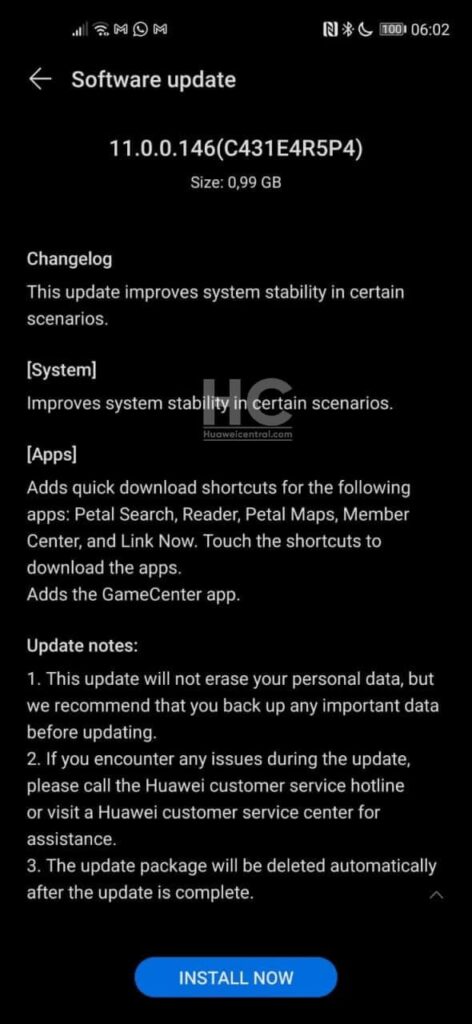
Update steps:
There are two ways that you can download this latest software update, both of these areas the following:
VIA SETTINGS:
- Go to Settings
- Tap on System & updates
- Tap Software update
- Tap Check for Updates
- Download and Install
- Install
After the installation and restart, we recommend you let the system optimize the new application so your device can run smoothly on further commands.
VIA SUPPORT:
You can also request this update via the Support app with the following instructions.
- Open the Support app
- Go to the Services tab
- Tap on Update
- Download and Install
- Install
Thanks to the tipster: Tamil G
Also, check:
Honor Play 4T, 9X, X10 and other device getting April 2021 security update