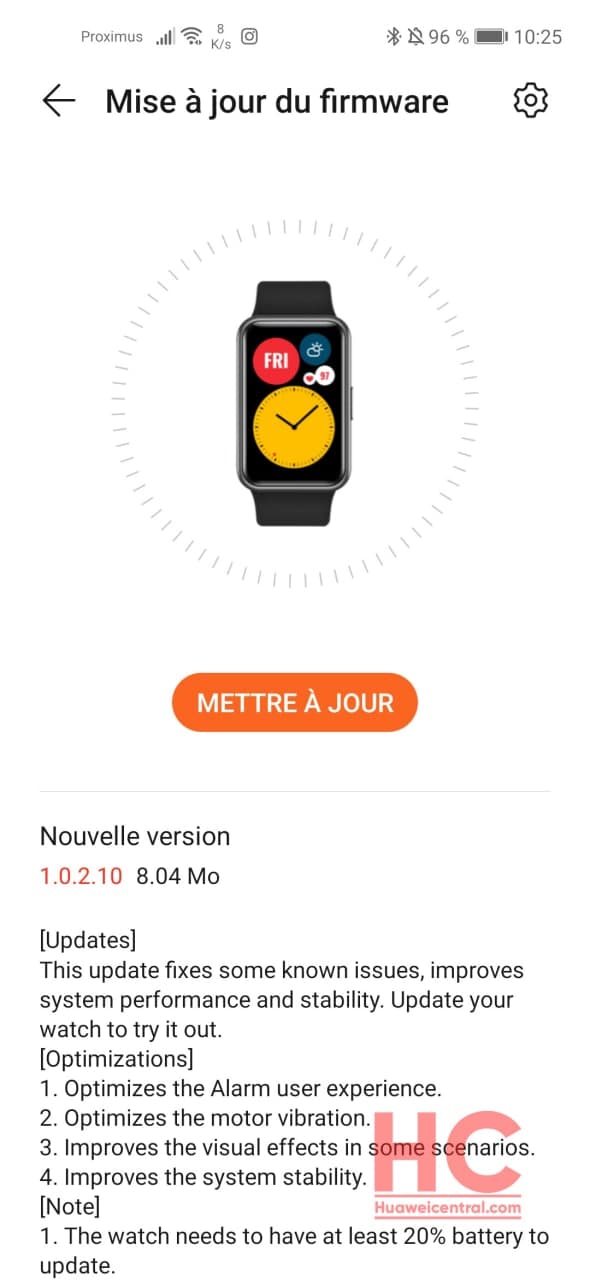Updates
November update for Huawei Watch Fit brings new improvements and optimizations

Huawei has released a new software update for its smartwatch – Huawei Watch Fit, which brings fixes for some known issues, improves for system and stability to improve performance.
The update also optimizes the alarm, vibration, visual effects, and overall system stability. We recommend users to upgrade to the latest firmware version to get these new changes.
Update information linked below:
Huawei Watch Fit Update Changelog:
- Optimizes the Alarm user experience.
- Optimizes the motor vibration.
- Improves the visual effects in some scenarios.
- Improves the system stability.
The latest update for Huawei Watch Fit comes with software version 1.0.2.10 and an update package size of 8.04MB.
Note: The update is rolling out in batches so it may take some time/days to reach out to your wearables.
A few things to know before the update:
- The watch needs to have at least 20% battery to update.
- The update will take around 20 minutes. The actual time it takes varies depending on the phone model. Wait for a few minutes after the update has been fully transferred to the watch to make sure it is completely installed.
- Make sure that the Bluetooth connection is stable during the update. Try again if the update fails.
- For Android users, make sure to download the latest version of Huawei Health from AppGallery first.
- For iOS users, download the latest version of Huawei Health from the App Store.
How to update Huawei Watch Fit:
Connect the watch to your phone using the Huawei Health app, open the app, touch Devices, touch the device name, choose Firmware update, then follow the onscreen instructions to update your watch if there are any new updates.
Thanks to the tipster – Tomi03