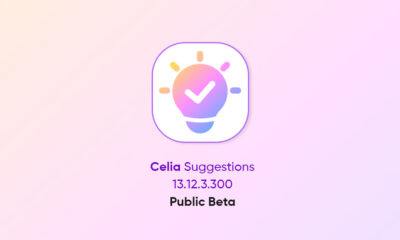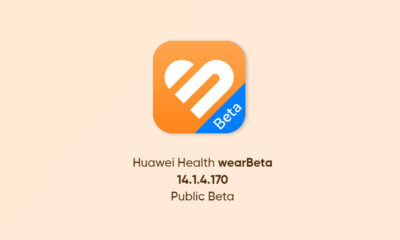Updates
New improvement updates for Honor MagicWatch 2, Watch ES and Watch GS Pro rolling out

Honor has started sending the new firmware update for different Honor smartwatches including Honor Watch Magic 2, Watch ES, and Watch GS Pro. The latest firmware update of respective devices brings new features and optimizations to provide a better user experience.
According to the changelog, Honor Magic Watch 2 optimizes system stability and fixes known issues, Watch ES improves the visual effect and optimizes alarm, motor vibration as well as system stability. Also, the Watch GS Pro supports 24-hour weather forecast and sorting of sports types.
Honor MagicWatch 2 is a perfect watch for style and the latest features for fitness and health tracking, the Watch ES has the latest rectangular design with unique new features. While the Watch GS Pro comes with a rugged design specially made for urban adventurers and adventurers.
More information regarding the new version and changelog mentioned below.

Changelog:
For Honor Magic Watch 2
Version: Huawei Magic Watch 2 getting new version 1.0.10.12 with an update size of 19.23MB
System: Fixes some known issues and improves system security
For Honor Watch ES
Version: Honor Watch ES getting version 1.02.10 with an update size of 7.18 MB
System:
- Optimizes the Alarm use experience
- Optimizes the Motor vibration
- Improves the visual effects in some scenarios.
- Improve the system stability
For Honor Watch GS Pro
Version: Honor Watch GS Pro getting new version 10.1.3.52
System:
- Support to view the weather in the next 24 hours.
- Support the sorting of sports types.
Want to send us Tips, Update Screenshots, or a Message? connect with us here:
- [email protected]
- [email protected]
- Direct message us on Twitter
HOW TO UPDATE:
Connect the watch to your phone using the Huawei Health app, open the app, touch Devices, touch the device name, choose Firmware update, then follow the onscreen instructions to update your watch if there are any new updates.
Note: The update is rolling out in batches so it may take some time/days to reach out to your wearables.
REMEMBER:
- The update progress in the app is just for transferring the update package, it still needs to be installed on the watch for the update to complete.
- The watch needs to have at least 20% battery to update.
Also, check: