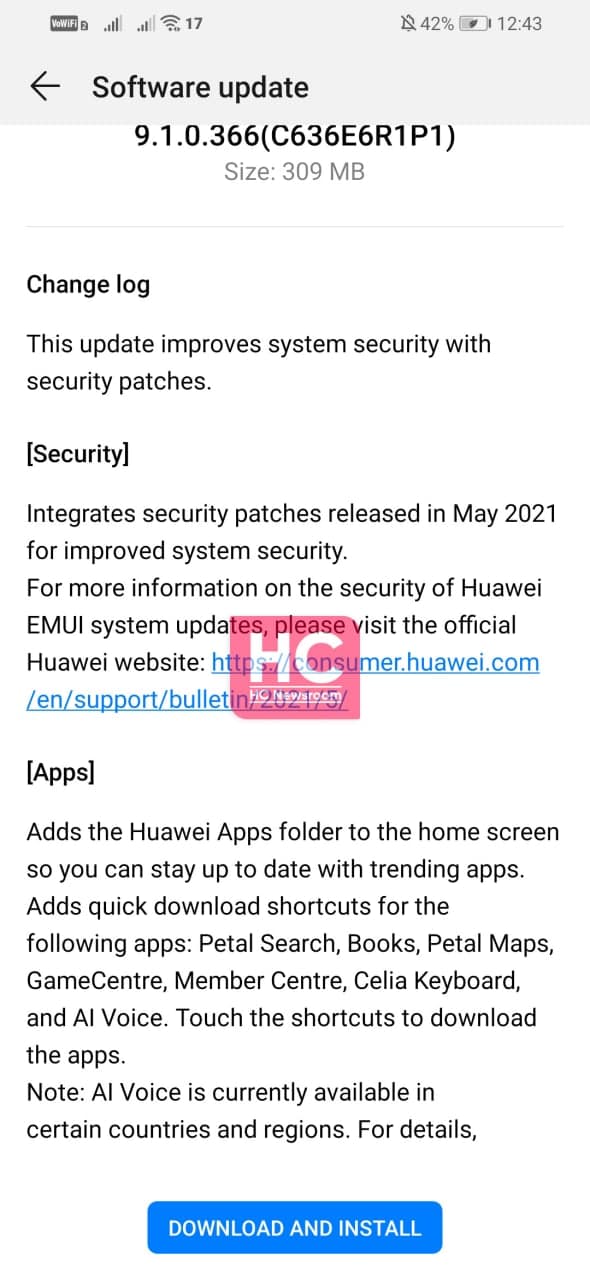EMUI
New Apps and security update for Huawei Y9 2019 rolling out

Huawei Y9 2019 users in the global market are receiving a new software update that comes with a number of new features including the latest security patch as well as Huawei Apps.
Huawei Y9 2019 runs EMUI 9.1 and the new apps and security patch for the phone comes with EMUI 9.1.0.366 version. The package size is 309 MB. Talking specifically, this software rollout brings a number of new security patches released in May 2021 for improved system security.
On the other hand, Huawei Y9 2019 is getting the addition of the Huawei Apps folder to the home screen, so you can stay up to date with trending apps. The update also adds quick download shortcuts for the following apps:
- Petal Search
- Books
- Petal Maps
- GameCenter
- Member Center
- Celia Keyboard
You’ll just need to tap on the corresponding icons to download the apps.
To be mentioned, the update adds AI Voice (Celia Voice Assistant). You can use AI Voice to interact with Huawei devices (such as smartphones and tablets) hands-free.
(Thanks to the tipsters – Raphael and Youssef)
Update notes and instructions:
The New Apps and Security update for the Huawei Y9 2019 is expanding gradually and users may have to get their hands on this latest firmware rollout. The update will not erase any data. Maintain enough battery and storage on your device. EMUI version and size may vary depending on the country/region/models.
Want to send us Tips, Update Screenshots, or a Message? connect with us here:
- [email protected]
- [email protected]
- Message us on Twitter
Download via Settings:
- Open Settings
- Click on the System
- Open Software update
- Tap on Check for updates option
- If an update is available, click on Download and install
- After installation Reboot the device
Download via Support app:
- Open the Support app on your device
- Go to the Service tab
- Click on the update button
- Tap on Check for update option
- If an update is available, click on Download and install
- After installation Reboot the device