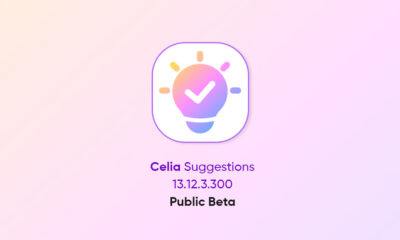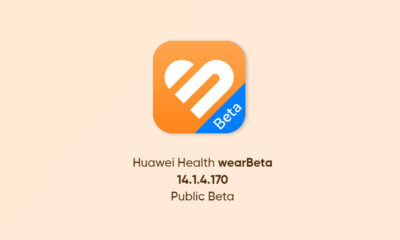EMUI
New apps and features roll out for Honor 9X and 9X Pro with latest software update

Honor 9X and 9X Pro were the first Honor’s smartphones, which launched with the pop-up selfie camera. Additionally, both devices were very popular and also top-selling smartphones of that time.
Now, Honor is sending a new software update for Honor 9X and 9X Pro. This update added new features and applications to the system that makes user life easier.
According to the changelog, a new smart message setting added to provide you more convenient services as well as recommendation folder on the desktop for intelligently recommend the most popular and selected applications.
On the other hand, Honor 9X users in the Chinese market currently running on EMUI 10.1 while the global variant still on EMUI 10, which is very disappointing. So, EMUI 11 discussion is relevant here.
Previously, it was reported that Honor 9X users will get HarmonyOS (Hongmeng OS) later this year, which definitely big news for these device users. But, at the moment no official information is available. Stay connected with us for further updates related to this matter.
New EMUI Version:
- Honor 9X and 9X Pro grabbing EMUI 10.1 version 10.1.0.128 updated from 10.1.0.126.
If you want to send us Tips, Update Screenshots, or a Message? connect with us here:
- [email protected]
- [email protected]
- Message us on Twitter

Changelog:
- A new smart message setting item, after opening, can intelligently identify the content of the text message and provide you with more convenient services.
- Add a new hot recommendation folder on the desktop to intelligently recommend the most popular and selected applications for you.
- Added quick download icons for apps such as ZengGlory Mall, Honor Club, and Education Center, click to download and use directly.
Note:
- The update is rolling out in batches so it may take some time/days to reach your device.
EMUI version and size may vary. - Maintain enough battery and storage on your device.
CHECK FOR UPDATE:
Download via Settings:
- Open Settings
- Click on the System & Updates
- Open Software update
- Tap on Check for updates option
- If an update is available, click on Download and install
- After installation Reboot the device
Download via Support app:
- Open the Support app on your device
- Go to the Service tab
- Click on the update button
- Tap on Check for update option
- If an update is available, click on Download and install
- After installation Reboot the device
About HarmonyOS:
For those who unaware of HarmonyOS, It is Huawei’s self-developed microkernel-based operating system that enables smart connection among different devices and provides a seamless cross-device user experience. Read more