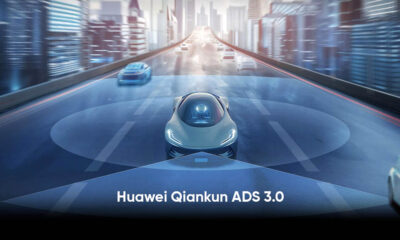Apps
Meet Huawei AppGallery sister – M Store

Huawei AppGallery is marching forward with new features for smartphone owners in both EMUI and HarmonyOS ecosystems. However, we recently discovered that Huawei AppGallery has a sister named, M Store.
So, why am I calling it a sister? Well, both look almost identical to each other. As if you are seeing a clone, which it could possibly be. Currently, we don’t have any input on why Huawei has launched M Store alongside AppGallery but we should explore it further.
With the current version, Huawei has changed a lot in the ApppGallery UI including the carousel and app showcase. Last year, Huawei also made changes in the interaction by adding better navigation.
However, M Store is like the second last upgrade to AppGallery and is completely a copy of what we’ve seen.
(M Store Screenshots)
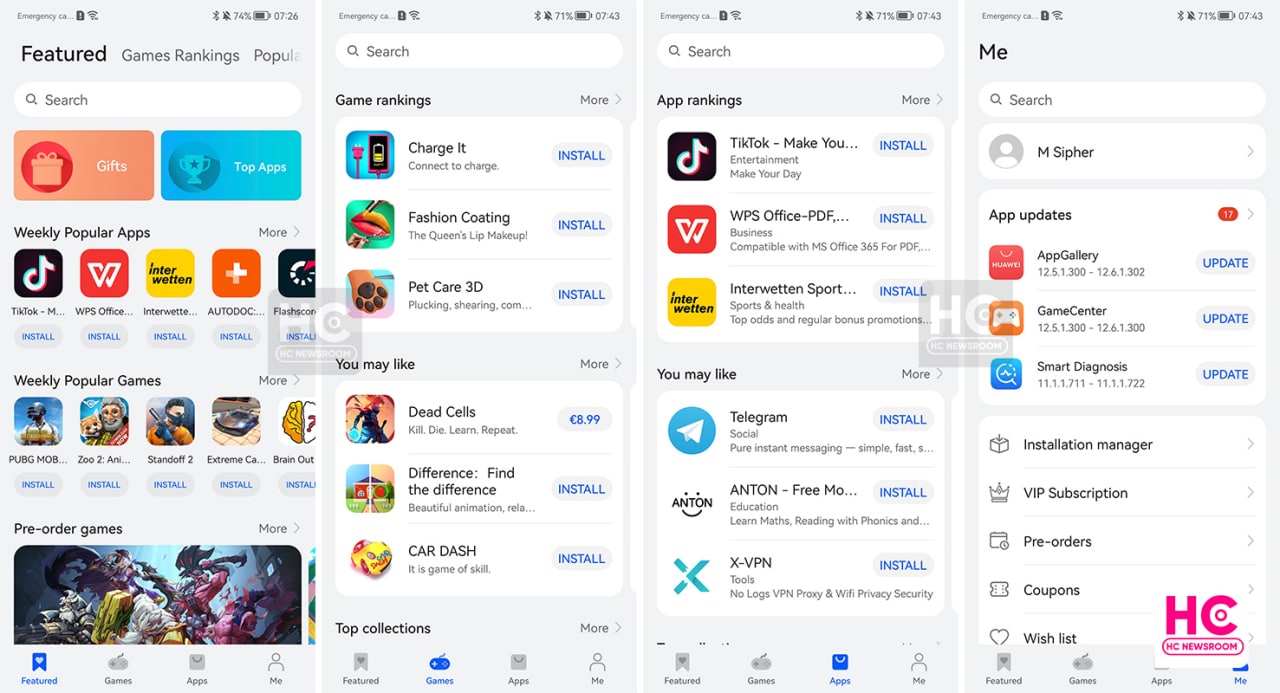
(AppGallery Screenshots)
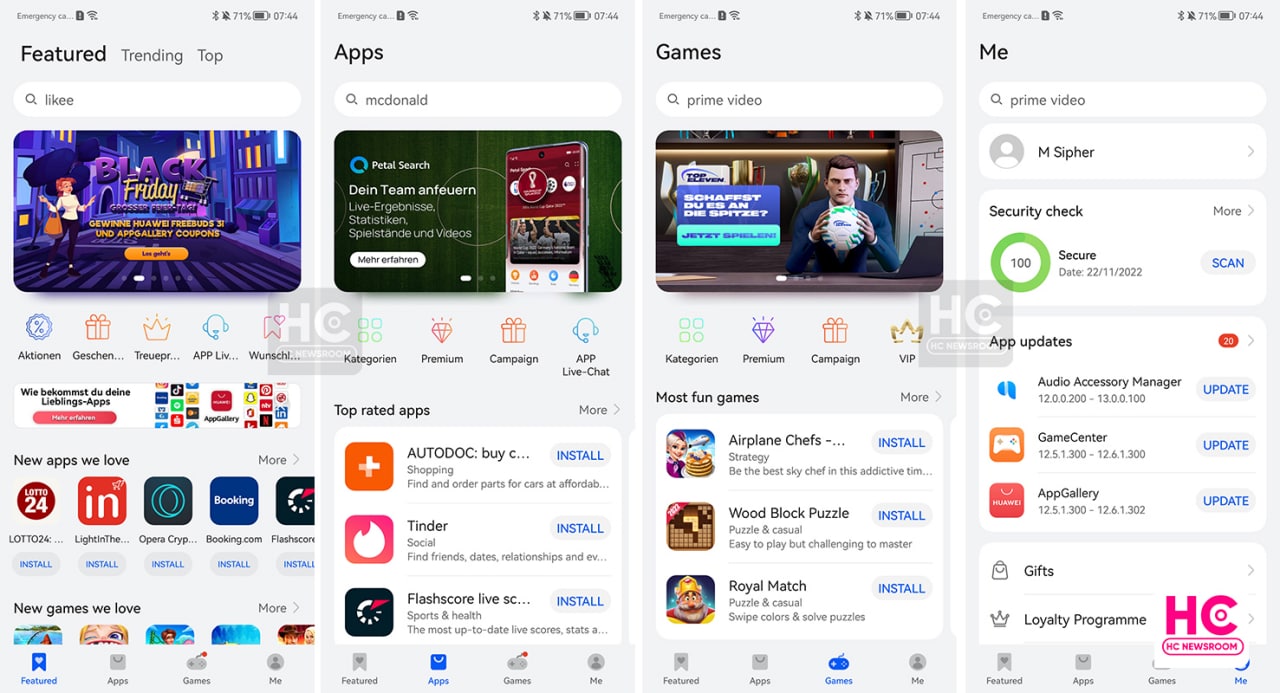
On the top side, there are sections for Featured, Games Ranking, and Popular apps. Aside from the latter ones, the Featured section is the one that opens by default.
There is a search bar, which helps you to search content on the app. There are two cards “Gifts” and “Top Apps”. Then you will find the weekly most popular apps and games sections.
M Store will also get you the ability to pre-order the games before release, while there’s a section for newly released apps and games as well.
The bottom tab menu is the same as AppGallery and there are no major changes found in the user interface at all.
Moving on, the “Me” section works exactly the same as the second last major upgrade of AppGallery, as there are new features missing from Huawei’s app distribution platform. Similarly, M Store provides you the capability to update installed apps.
From the user interface to features, M Store is an AppGallery clone. It won’t be unfair if you call it a sister app-downloading platform.