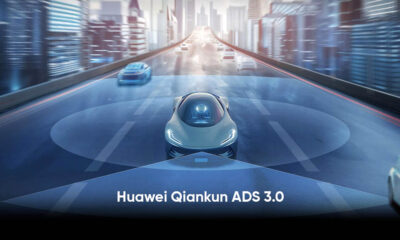EMUI
March security patch and new petal apps update for Huawei P30 Pro users expanding in Europe

Recently, Huawei has released a software update for the Huawei P30 smartphone on the mainland that comes with a quite impressive and detailed changelog as well as a big package size.
It brought new shortcuts for Petal apps including Petal Search, Petal Maps, Reader, and Member center and Game Center. In addition, it also installed the March 2021 security patch for improved system security.
Now, Huawei has begun expanding the March 2021 security patch for the Huawei P30 Pro smartphone for some users it also includes the same changes along with new apps. It fixes several new bugs and vulnerabilities found in the latest software build and provides better system security.
To be mentioned, Huawei already delivered this security update in April for Huawei P30 and P30 Pro smartphone users in Singapore. However, the company is still expanding this update in more regions with additional features.
If you want to send us Tips, Update Screenshots, or a Message? connect with us here:
- [email protected]
- [email protected]
- Message us on Twitter
On the other hand, Huawei HarmonyOS is the hottest topic of discussion at the moment, which is going to launch for the general consumer on June 2 at the next Huawei event in China.
The HarmonyOS 2.0 is fully loaded with new capabilities and brings new changes to the user’s interface including animations, home screen decoration, resizable widgets, app transitions, swipe-up gestures, and more.

Note:
- The update is rolling out in batches so it may take some time/days to reach your device.
EMUI version and size may vary. - Maintain enough battery and storage on your device.
EMUI Version:
Huawei P30 Pro smartphone getting EMUI 11 version 11.0.0.153 upgrading from 11.0.0.137 with an update size 894 MB in Europe.
Changelog:
Apps:
- Adds the Huawei Apps folder to the home screen to stay up to date with trending apps.
- Added quick download shortcuts for the following apps: Petal Search, Reader, Petal Maps, GameCentre, and Member Center.
- Adds the SkyTone app
Security:
- Integrates the Android security patch released in March 2021. This security patch fixes 2 critical, 13 high, and 132 medium levels of CVEs for improved system security.
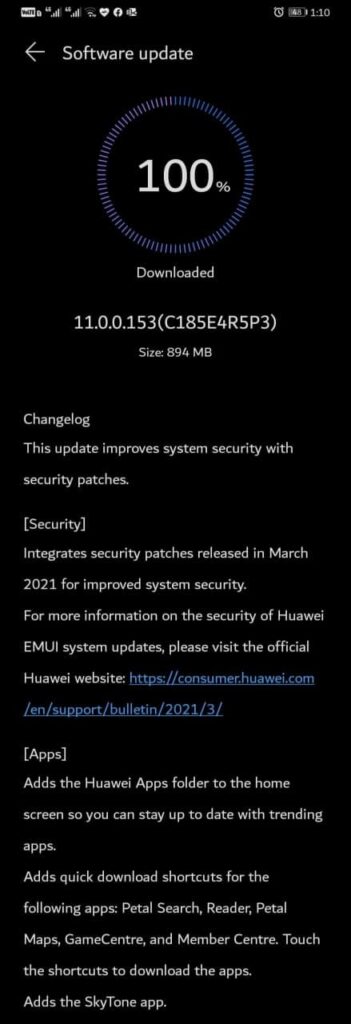
CHECK FOR UPDATE:
VIA SETTINGS:
- Go to Settings
- Tap on System & updates
- Tap Software update
- Tap Check for Updates
- Download and Install
- Install and restart your device
ALTERNATIVELY, VIA SUPPORT:
- Open the Support app
- Go to the Services tab
- Tap on Update
- Download and Install
- Install and restart your phone
(Via)
Also, check:
Huawei P30 users getting new apps set along with March 2021 security update