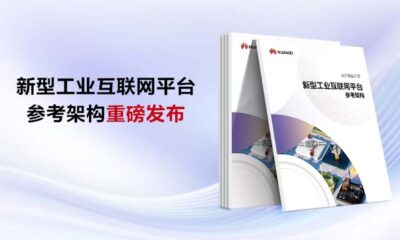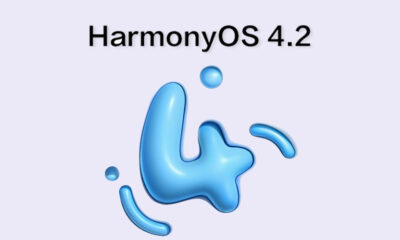EMUI
Installed EMUI 12 on Huawei Nova 5T phone?

Huawei‘s long-standing Nova 5T needs no introduction as the phone comes with various special features and a powerful process to become invincible in consumers’ memories. Huawei Nova 5T is eligible to upgrade with EMUI 12 software update and the phone maker is expanding the sources of this software rollout for more markets in a gradual release term.
Huawei EMUI 12 comes with new additions that increase the usability of the entire software system, rightly said, the phone maker has renovated the entire concept of the user interface. Meanwhile, the look and feel of the system have been matched with the HarmonyOS operating system. Therefore, if you want to test or get your hands on Huawei’s operating system then, you must have to download the EMUI 12 over your current EMUI 11 version.
That’s not it, there’s more that we can talk about, EMUI 12 is filled with new capabilities such as the control panel, which now has a separate base and accessibility. You just need to swipe down from the top right corner of the display to get it opened, then check and access various new features right on your fingertip.

The control panel is divided into different sections that include – media, connectivity as well as smart device controllers. These features will make your access to the phone more reliable and easy to use.
Furthermore, you will get a separate Notification panel with lots of space to show all your notifications in one place. We’re not stopping here, Huawei has improved the performance of the software, which makes your Nova 5T smartphone run smoother in different scenarios.
How to update:
To update your Huawei Nova 5T with the latest software update you need to open Settings > then tap on the Software update options and proceed to download the software package on your device. You should, know that the entire download and installation process may take some time.
Before doing that, we recommend you take a backup of important data and make a sufficient amount of storage space to keep the OTA package on your phone.
Installed EMUI 12 on your Huawei Nova 5T? #Huawei #HuaweiNova5T #EMUI12
— HC Newsroom (@HCNewsroom) April 22, 2022