EMUI
Huawei’s foldable phone – Mate Xs receiving new fast file transferring capability and a number of new features

On September 29, Huawei has started recruitment of Huawei Mate Xs folding smartphone for EMUI 11 beta testing in the second batch. After completion of recruitment, the company has released the EMUI 11 betas as well as the stable EMUI 11 version in China.
On the other hand, the EMUI 11 beta testing process for Huawei devices outside of China is under development. As per the official schedule, the global Mate Xs smartphone users will get EMUI 11 in January 2021.
Know more: Huawei Mate Xs getting stable EMUI 11 version, rollout for global users starts in January 2021
Now, Huawei has started releasing the new features for Mate Xs users, which comes with a flash file transfer system, Starry Night theme, dynamic screen effect, fixes applications issues, and installs the November 2020 security patch.
Want to send us Tips, Update Screenshots, or a Message? connect with us here:
- [email protected]
- [email protected]
- Message us on Twitter
Check the new version and changelog below:
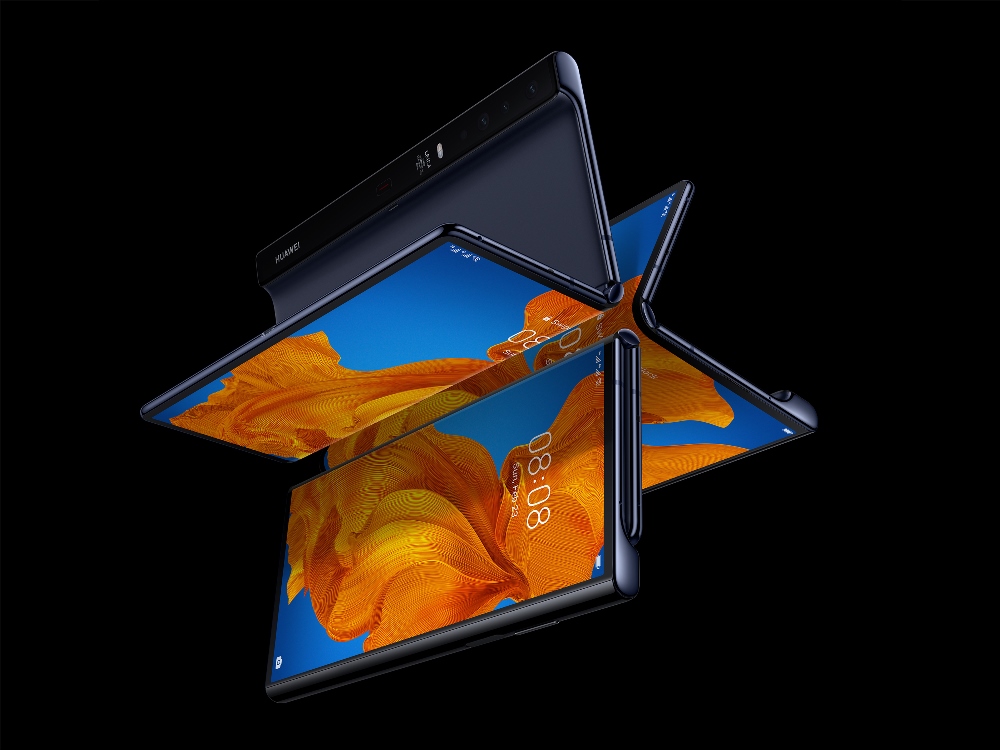
Version:
- Huawei Mate Xs smartphone users getting EMUI 11 version 11.0.0.165 upgraded from 11.0.0.146 in China.
Update log:
File Transfer: New large file flash transfer function allows the user to transfer large files, HD video, and images without any fear of size, distance, and image quality are not compressed.
System: New bright screen dynamic effect, When the screen is lit, the screen gradually lights up, giving the eyes time to adapt to the light source, making the bright screen experience more comfortable and harmonious.
Theme: Added “Starry Night Painting” artistic theme, bright color painting, and smooth and continuous motion effects.
App: Fix the problem that the WeChat clone cannot be selected when sharing.
Security: Incorporate the November 2020 security patch to enhance the security of the mobile phone system.
HOW TO UPDATE HUAWEI MATE Xs:
To download this update manually, go to Settings then System & updates, then open Software update, from here select Check for updates. If an update is available it’ll pop-up on your phone and an option of Download and install will appear. Press the option and start to download.
Alternatively, you can also request software updates through the Support app. To do this, open the Support app, go to the Service tab on the bottom bar, tap on the update, then select Check for updates and then download and install.
THINGS TO REMEMBER:
- Currently, this update is rolling out in China.
- The update is rolling out in batches so it may take some time/days to reach your device.
- The update will not erase any data.







