EMUI
Huawei Y9s grabs EMUI 12 in the Middle East

Huawei has started to rollout an EMUI 12 for Y9s in the Middle East and it comes with a bunch of new features for this smartphone. A few things you should know are that this rollout is expanding in batches and will soon reach your smartphone.
Huawei Y9s has been a part of the EMUI 12 rollout schedule from the beginning and the company has taken care of this phone, which had been denied EMUI 11.
By observing its demand among consumers, Huawei has launched this new rollout that improves the user experience for the Y9s smartphone users with a variety of new features in the Middle East. Speaking of features, the Huawei Y9s users will get a range of new additions including.
Thanks to the tipster for the amazing tip
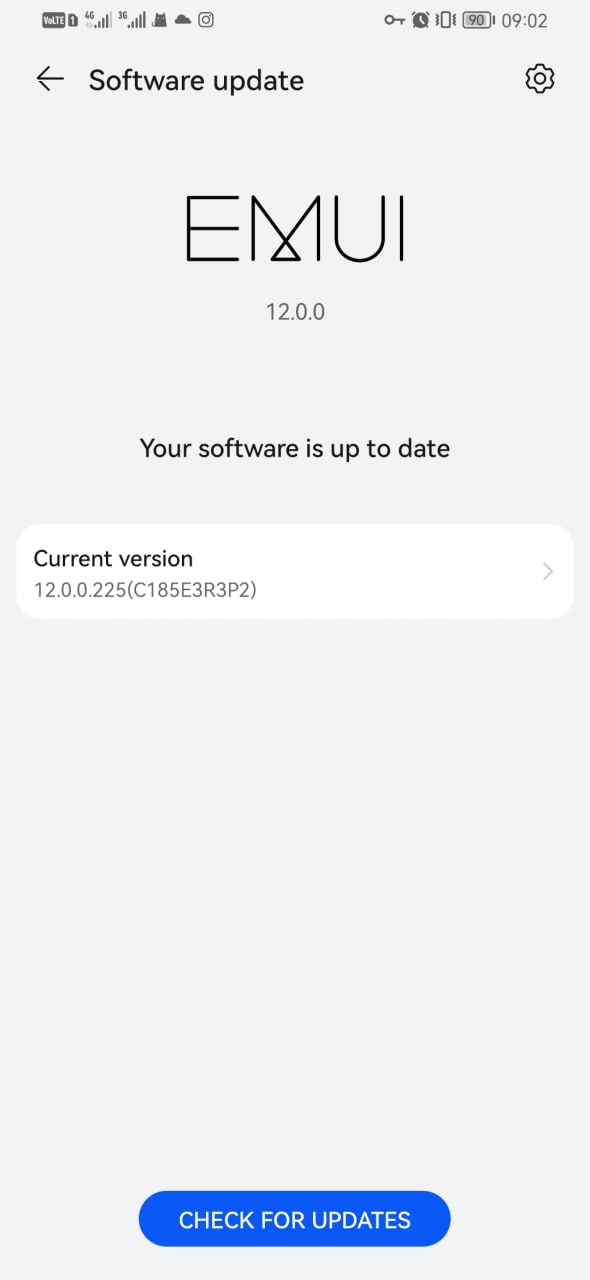
Innovative Interaction
[ Font ]
- Supports more flexible font adjustment, allowing you to adjust the size and weight with a slider.
[ Neumorphic Design ]
- Applies the concept of neumorphism to UI elements by using simple color tones, shadows, and highlights to create a more realistic effect.
[ Smart Folders ]
- Supports touching and holding app folders on the home screen to enlarge them for easier access to the apps within them.
[ Notification Panel and Control Panel ]
- Allows you to swipe down from the top left side of the screen to access the Notification Panel to view notifications, and from the top right side to access the Control Panel to use shortcuts. Adds an audio control section to Control Panel, making it easier to switch between different audio devices and audio apps.
[Multi-Window]
- Allows you to multitask with ease in Split-screen mode, and send messages using a floating window while watching videos or playing games. Swipe in from the left or right edge of the screen and pause to display the Multi-Window dock. Hold an app icon in the dock and drag it to the side of the screen to enter a split-screen view, or touch an app icon to display it in a floating window. You can minimize the floating window to a floating bubble for easier access later.
Smart Life in All Scenarios:
[ Huawei Share ]
- Improves the transmission speed of Huawei Share for faster file sharing between Huawei phones, tablets, and laptops.
[ MeeTime ]
- Adds the MeeTime app, allowing you to make HD voice and video calls using a Wi-Fi or data network. Adds support for sharing the screen during video calls, allowing you to mark and share key information while video chatting. Supports multi-party voice and video calls with Huawei phones and tablets.
Note: MeeTime is only available in certain countries.
Below you can check all of the updated notes:
- This update will not erase your personal data, but we recommend that you back up any important data before updating.
- Some third-party apps that are not compatible with EMUI 12 may function incorrectly after the update. It is recommended that you update these apps to their latest versions in the app store.
- If you encounter any issues during the update, please call the Huawei customer service hotline or visit a Huawei customer service center for assistance.
- Your home screen layout may be rearranged slightly.
- This system version can be rolled back to the official version of EMUI 10 in HiSuite Rolling back the system version will erase your personal data. Please backup your data in advance
- The update package will be deleted automatically after the update is complete






