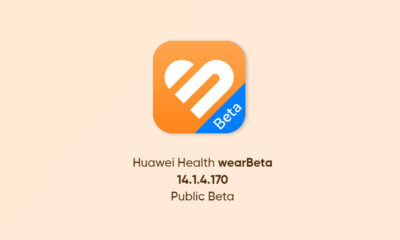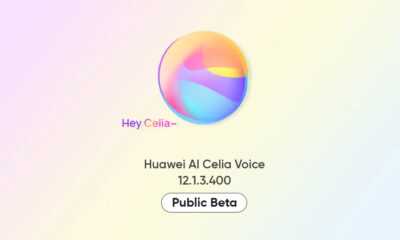Bugs and Issues
Huawei P30 series users facing charger issue [HarmonyOS 2.0.0.230]
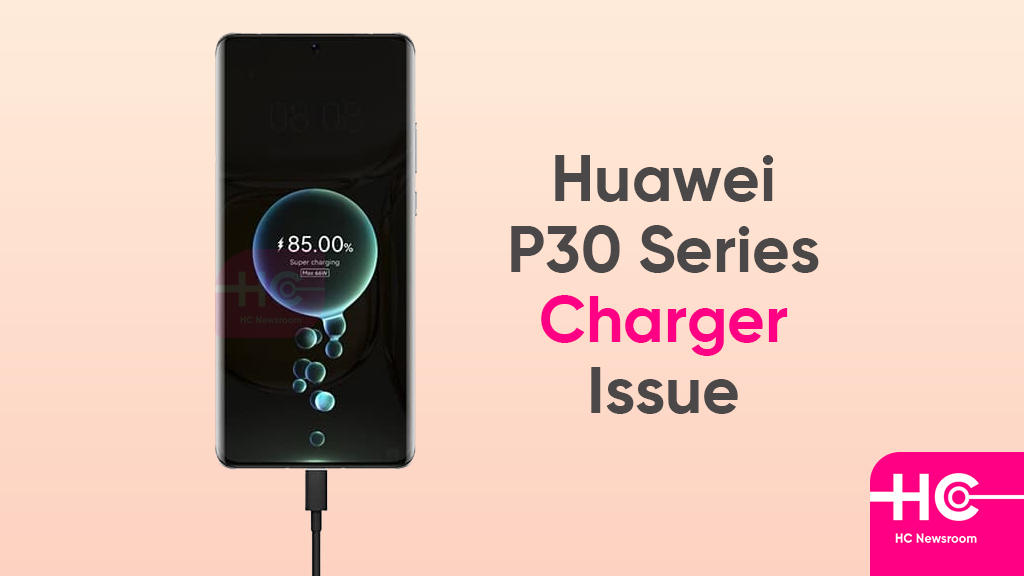
Huawei P30 series is the well-known previous-gen flagship series that contains two models P30 and P30 Pro. Recently, Huawei has pushed off the March 2022 software update for the Huawei P30 series working with HarmonyOS 2.0 in China.
The March 2022 update for the Huawei P30 lineup landed on the ground with HarmonyOS build number 2.0.0.230. For your information, the new update rollout was started in the first week of May and since then it has been expanding in batches among the Chinese consumers.
After the installation of the March 2022 update, Huawei P30 series smartphone users have started facing the charger issue, which is very serious. Several P30 device owners have reported the same on the forum.
Issue Description:
According to a Huawei P30 smartphone user, after upgrading to the newest HarmonyOS 2.0.0.230 firmware version, the corresponding phone begins showing the prompt with the message “It is not the original charging adapter, which reduces the charging speed”.
However, the user mentioned that he is using the original charger adapter. Still, every time the user tries to charge the phone the message always appears. Yes! it is really disappointing issue for the P30 device owners because the phone charging is one of the major parts.
So, are you one of the Huawei P30 series users, who is facing the above-mentioned problem after upgrading? If yes, then we have some tips and solutions posted by moderators.
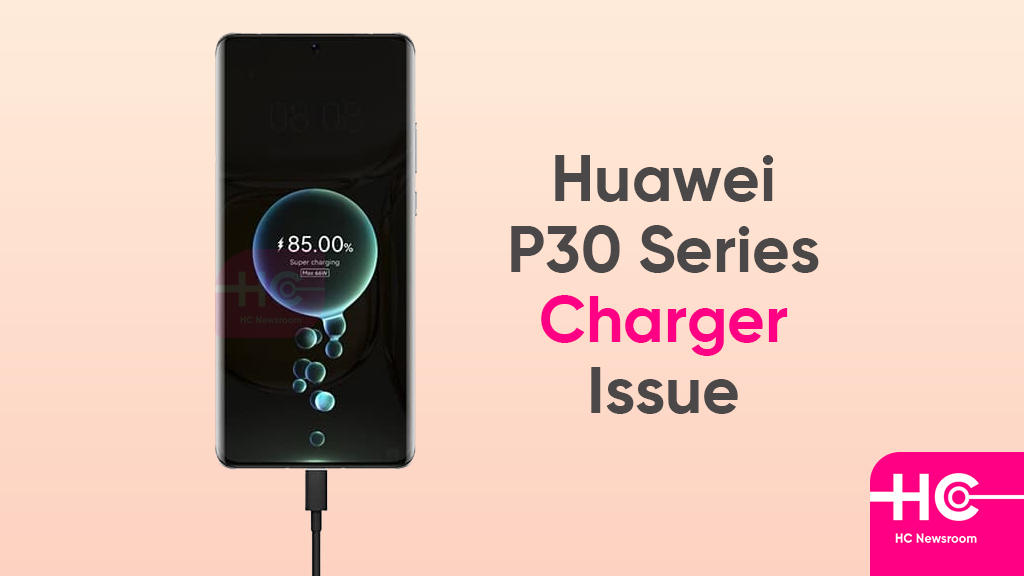
Here’s how to get rid of the Huawei P30 charger issue:
Following the mentioned issue, some users and moderators posted the solutions and tips, which can help you to resolve it. So, let’s jump into the solution.
Number 1:
Primarily, you need to check the adapter’s cable and replace it with another. Afterward, check it again is the issue solved? If yes, very well and not then it’s not the cause behind this problem.
Number 2:
Some users posted that this issue can be resolved after updating the multi-camera. So, we recommend you download and install the latest version of the multi-camera.
Number 3:
On the flip side, a moderator wrote that after the phone version is updated, the system will have some application running in the background to optimize the performance. Therefore, sometimes the temperature of the device increases and can cause slow charging issues. Please wait patiently for a few days and continue to observe the charging situation.
We hope that this article will surely be useful for you. Feel free to share your thoughts in the comment section.
(Source: Huawei)