HarmonyOS
Huawei Nova 7 SE 5G Lohas Edition getting 2.0.0.219 software update

Huawei is rolling out a new software update for Huawei Nova 7 SE 5G Lohas Edition that comes with HarmonyOS version 2.0.0.219. This firmware update brings a lot of improvements and changes that enhance the security of your device and provide a smoother experience.
The latest Huawei Nova 7 SE 5G Lohas Edition 2.0.0.219 update installs the December 2021 security patch to increase the stability and security of your smartphone. Additionally, it fixes Bluetooth compatibility with some headsets and optimizes system stability. Furthermore, it enhances the experience of using smart multi-window mode.
Adapting models:
- Nova 7 SE 5G Lohas Edition (CDL-AN50)
If you want to send us Tips, Update Screenshots, or a Message? connect with us here:
- [email protected]
- [email protected]
- Message us on Twitter

Huawei Nova 7 SE 5G Lohas Edition changelog:
Optimization
Bluetooth:
- Optimize the compatibility of Bluetooth with some headsets
System:
- Optimize the capacity of Huawei printing and third party application
- Optimize the system stability of some scenes
- Optimize the user experience of smart multi-window
Security Patch
Safety:
- Incorporate the December 2021 security patch to enhance the security of the mobile phone system
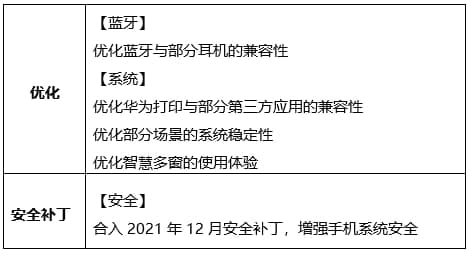
How to update:
Update through Settings:
- Open Settings
- Click on the System & Updates
- Open Software update
- Tap on Check for updates option
- If an update is available, click on Download and install
- After installation Reboot the device
You can also update it through My Huawei App:
- Open the My Huawei app on your device
- Go to the Update
- Follow the on-screen instructions.
Update Note: After the installation is complete, reboot your phone. We recommend installing updates via WiFi connection for smooth downloading.






