EMUI
Huawei Nova 7 and Nova 7 Pro begun receiving April 2021 security improvement

At present, Huawei has started the second phase developer beta of HarmonyOS 2.0, which was initially begun last December. In the second batch, the company has opened the slots of budget smartphones from the Nova 6, Nova 7, and Nova 8 series.
After the completion of enrollment, these smartphone beta testers have started receiving the HarmonyOS 2.0 dev beta test software builds through OTA updates and taking the experience of new features and changes that come with HarmonyOS 2.0.

In the meantime, Huawei is sending new software updates for Nova 7 and Nova 7 Pro smartphones. This update mainly installs the security patch released in April 2021 that protects the smartphone against threats and CVEs.
After installing this update, the system security of these smartphones will be improved, and overall device performance will also be optimized.
On the other hand, Huawei has a goal to shift more than 300 million devices over HarmonyOS 2.0 including old, new, and third-party brand devices this year.
If you want to send us Tips, Update Screenshots, or a Message? connect with us here:
- [email protected]
- [email protected]
- Message us on Twitter

EMUI Version:
Huawei Nova 7 and Nova 7 Pro smartphone getting EMUI 11 version 11.0.0.147 upgraded from 11.0.0.146.
Changelog:
Security: Integrates the Android security patch released in April 2021.
April 2021 security patch details: This security update fixes 17 high and 69 medium levels of CVEs for improved system security.
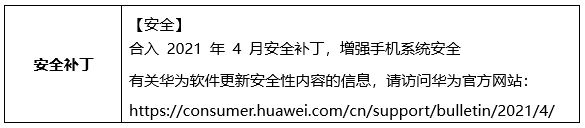
Remember:
- We recommend you take a backup of your important data.
- Use a stable connection to download the update package.
- Do not forcefully turn off the phone, once the installation is started.
HOW TO UPDATE:
Download via Settings:
- Open Settings
- Click on the System & Updates
- Open Software update
- Tap on Check for updates option
- If an update is available, click on Download and install
- After installation Reboot the device
Download via Support app:
- Open the Support app on your device
- Go to the Service tab
- Click on the update button
- Tap on Check for update option
- If an update is available, click on Download and install
- After installation Reboot the device
(Via)
Also, check:







