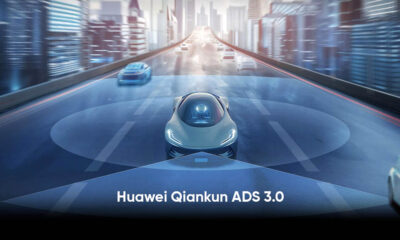EMUI
Huawei Nova 7, 7 Pro, and 7 SE 5G Vitality Edition getting March 2021 security patch

In mid-April, Huawei has released a software update for Huawei Nova 7 5G smartphone that brought optimization for system compatibility with some third-party applications. It helps the app to run more stable.
Now, Huawei is sending a new firmware update for Nova 7 5G along with Nova 7 Pro and Nova 7 SE Vitality Edition. This update mainly installs the security patch released in March 2021 that protects the device against threats.

According to the changelog, this update fixes the different levels of exploits and issues. Additionally, Huawei put efforts into identifying the hidden privacy issues and resolve them with security patches for improved system security.
Talking about Nova 7 series smartphone, they have been a part of EMUI 11 beta testing for a long time and further received the stable latest custom OS version in November 2020.
The EMUI 11 features a new smart multi-window mode, smoother animations, subtle effect motion effect motions on the notification panel, new privacy features, and more.
Adapting device:
- Huawei Nova 7
- Huawei Nova 7 Pro
- Huawei Nova 7 SE 5G Vitality Edition
If you want to send us Tips, Update Screenshots, or a Message? connect with us here:
- [email protected]
- [email protected]
- Message us on Twitter

Note:
- The update is rolling out in batches so it may take some time/days to reach your device.
EMUI version and size may vary. - Maintain enough battery and storage on your device.
EMUI Version:
- Huawei Nova 7 5G smartphone users grabbing EMUI 11 version 11.0.0.146 upgrading from 11.0.0.145
- Huawei Nova 7 Pro 5G smartphone users grabbing EMUI 11 version 11.0.0.146 upgrading from 11.0.0.143
- Huawei Nova 7 SE Vitality Edition smartphone users grabbing EMUI 10.1 version 10.1.1.164 upgrading from 10.1.1.163
Changelog:
Security: Integrates the Android security patch released in March 2021.
March 2021 Security Patch Details: This security patch fixes 2 critical, 13 high, and 132 medium levels of CVEs for improved system security.
HOW TO UPDATE:
Download via Settings:
- Open Settings
- Click on the System & Updates
- Open Software update
- Tap on Check for updates option
- If an update is available, click on Download and install
- After installation Reboot the device
Download via Support app:
- Open the Support app on your device
- Go to the Service tab
- Click on the update button
- Tap on Check for update option
- If an update is available, click on Download and install
- After installation Reboot the device
(Via)
Also, check:
Huawei Nova 7 SE 5G began collecting March 2021 security improvements