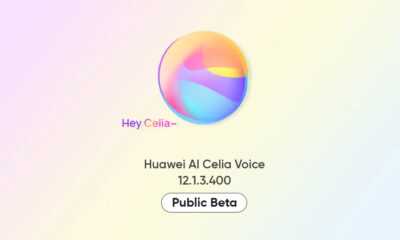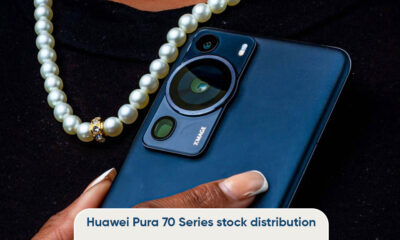EMUI
Huawei Nova 5, Nova 5i Pro and Nova 5z receiving May 2021 security update

On June 10, Huawei announced the second phase of HarmonyOS 2.0 closed beta testing for 11 devices, which is limited inside the Chinese market. At the same, the company has also opened the registration for these device owners until 17 June.
The eligible smartphones for the second batch of HM OS beta testing include Huawei Nova 5, P30 series, and other Huawei devices. However, the company has planned to deliver HarmonyOS for Nova 5 series in the fourth quarter of 2021, but the beta program starts early as expected.
In the latest development, Huawei is sending a new software update for Huawei Nova 5 series smartphones. It brings the security improvements released in May 2021 to provide better system security.
Editor’s Pick – HarmonyOS Features:
Adapting models:
- Huawei Nova 5
- Huawei Nova 5i Pro
- Huawei Nova 5z
Apart from the security patch, the changelog doesn’t have much to show us and has not mentioned any other changes made to the changelog. More information about the update instructions and notes linked below.
If you want to send us Tips, Update Screenshots, or a Message? connect with us here:
- [email protected]
- [email protected]
- Message us on Twitter
Moreover, HarmonyOS 2.0 brings numerous new features including a home screen, service widgets, control panel, app guard, collaborative security, and much more. These new features, will definitely increase the overall user experience.

Before you upgrade:
- We recommend you take a backup of your important data.
- Use a stable connection to download the update package.
- Do not forcefully turn off the phone, once the installation is started.
EMUI version:
Huawei Nova 5, Nova 5i Pro, and Nova 5z smartphone owners grabbing EMUI 10.1 version 10.1.0.103 upgraded from EMUI 10.1.0.102.
Changelog:
Security: Integrates the Android security patch released in May 2021.
May 2021 security patch details: This security update fixes different levels of exploits and issues including 3 critical, 10 high, and 4 medium levels of CVE for improved system security.
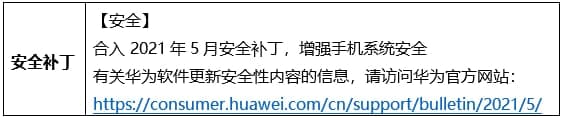
How to update Huawei Nova 5 Series Devices:
There are two ways that you can download this latest software update, both of these areas the following:
VIA SETTINGS:
- Go to Settings
- Tap on System & updates
- Tap Software update
- Tap Check for Updates
- Download and Install
- Install
After the installation and restart, we recommend you let the system optimize the new application so your device can run smoothly on further commands.
VIA SUPPORT:
You can also request this update via the Support app with the following instructions.
- Open the Support app
- Go to the Services tab
- Tap on Update
- Download and Install
- Install
Also, check:
Second phase HarmonyOS 2 closed beta recruitment begins for these 11 Huawei devices [List]