HarmonyOS
Huawei MatePad Paper gets My Huawei app with HarmonyOS 2.1.0.152 update
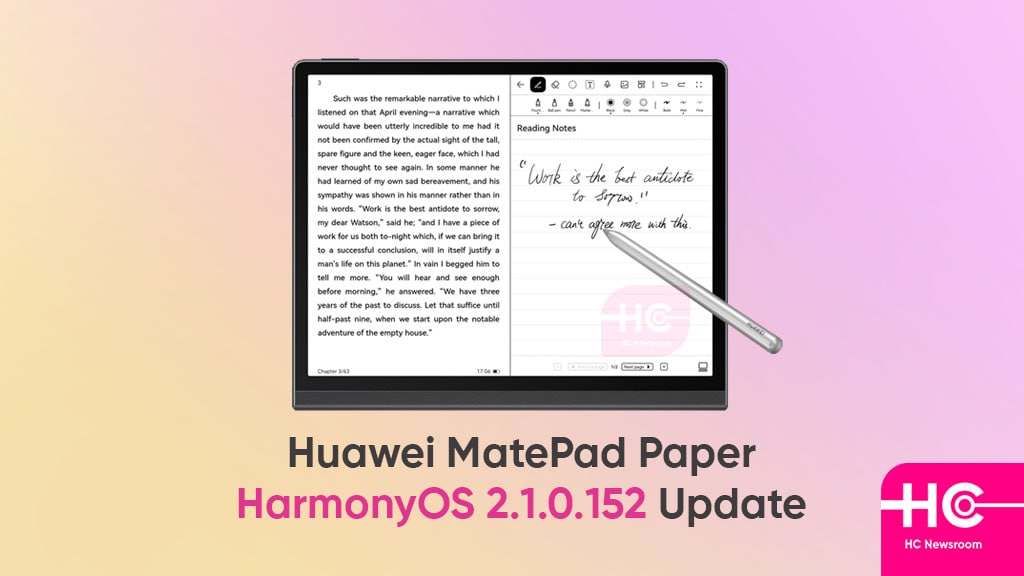
Huawei has started pushing a new HarmonyOS software update for Huawei MatePad Paper tablet users in China with a 2.1.0.152 build. To our surprise, the latest update brings a bunch of optimizations to the device as well as support for the My Huawei Application.
The Chinese manufacturer is an artist in implementing something different to its devices. This can be perfectly seen on the MatePad Papar which gives you a realistic experience of the so-called ink-paper method using the e-ink display technology.
Consequently, this new HarmonyOS 2.1.0.152 update for Huawei MatePad Paper uplifts the performance a little more. Besides, there is a huge pack of optimizations that not only enhances the system security but also improves the display aspect.
Download HC Newsroom App
Let’s tour the update changelog in more detail!
To begin with new additions, the latest update adds the My Huawei App to the device. As a result, users can remain up-to-date with Huawei news, services, and new firmware rollouts for smartphones and tablets.
On the other hand, the firmware brings the virus scanning engine to enhance the system security. It will let you know which app is harmful to the system, or which part of the device section is having malicious files or data.
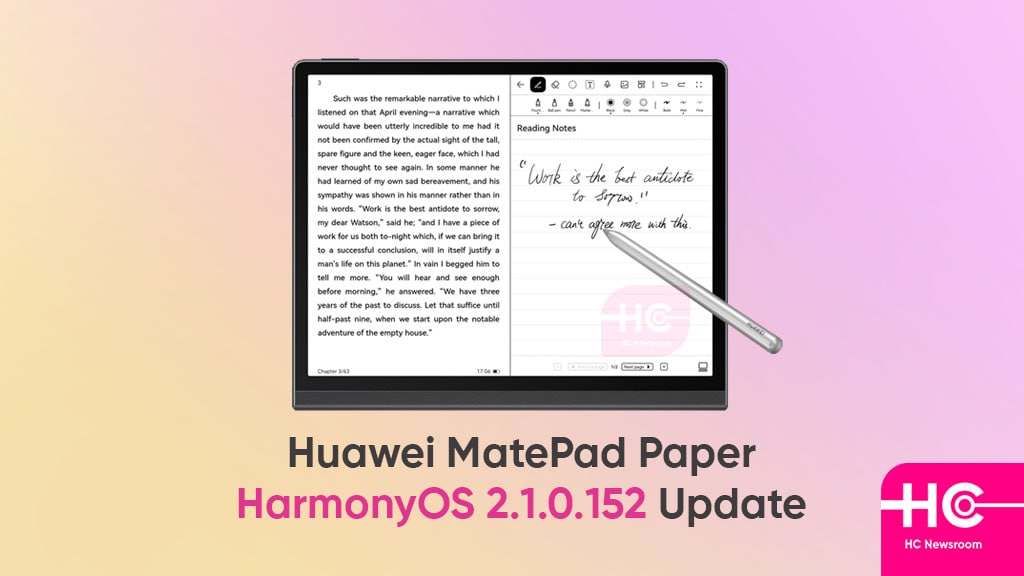
Talking about the optimizations, the latest HarmonyOS build improves the user experience of the Notes application. Further, it mends the display effect of some interfaces in the device. Ultimately, users will find better customizations for adjusting the brightness and variety of lighting modes.
Aside, the update also optimizes the text clarity and improves the context experience of the gadget. So Huawei MatePad Paper users, if you want to enjoy an improved and better interface, with the My Huawei App, then we recommend you install the update.
For doing so, go to the Settings menu of the device. Further, select the System Updates followed by the Software Updates. Follow the on-screen steps for downloading the new firmware.
HarmonyOS 2.1.0.152 Update Changelog
- Latest Version: HarmonyOS 2.1.0.152, upgraded from 2.1.0.143
- Compatible Model: MatePad Paper HMW-W09
New Features:
- Added “My Huawei” App
- Addition of a virus scanning engine to enhance system security
Optimizations:
- Optimizes the user experience of some scenarios of notes
- Optimized the display effect of some interfaces and improves text clarity
- Improves the default brightness of different lighting modes
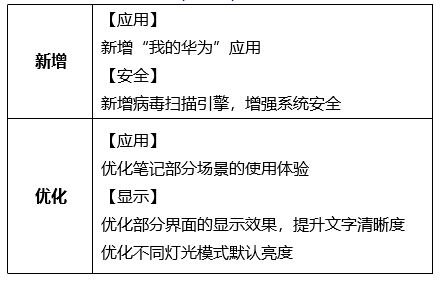
|| Source ||






