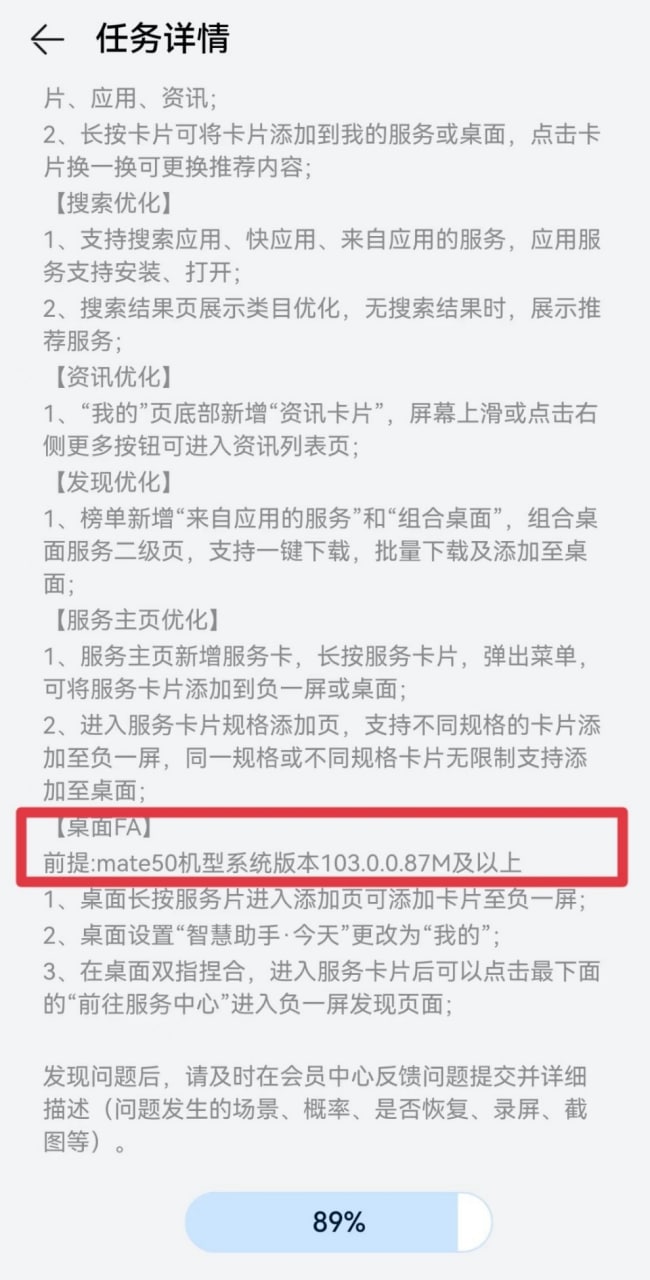News
Huawei Mate 50 will bring new Huawei Assistant UI and features

Huawei Mate 50 series will come with a new version of Huawei Assistant with a brand new user interface and a number of new widgets. This new Huawei Assistant also adds optimizations as well as improvements for Huawei phones.
According to the information, the new version optimizes homepage tab optimizations and there are also some new optimizations made to the notifications as well as direct services.
The new update is quite big and it allows you to conduct better searches both inside the app for widgets and other features and also for new and web results.
There are some new additions made to the system widgets, as it enables better optimizations for your user experience.
There are a bunch of other improvements and additions mentioned in the changelog but one specific note specifies that Huawei Mate 50 smartphone lineup will require this Huawei Assistant on a specific version to get these features. However, the well-known tipster – classmateguan suggests that the Huawei Mate 50 lineup will be the first to use it.
However, looking at the picture reveals that the Huawei Assitant layout brings a clean look that is consistent and more attractive as compared to the predecessor.

Check the complete changelog mentioned below (translated)
New version optimization:
Homepage tab optimization:
- “My” and “Discovery” pages support swipe and click to switch.
- On the “My” page, three new modules are added: “Dynamic”, “My Service” and “Information”.
Notification optimization:
- Click the notification card to enter the message page and automatically locate the clicked message card.
- An entry for searching messages has been added to the message page, which supports searching for all received notifications or messages.
Direct Service & Upstairs Optimization:
- A new service direct widget is added to the dynamic module, which supports the display of 4 direct services, and a new display system recommended service.
- The recently used service is no longer displayed on the dynamic service direct widget.
Add recommended card:
- A new recommendation widget is added in the lower right corner of the notification area, and the content source covers coverage cards, applications, and information.
- Long press the widget to add the card to my service or home screen, and click to change the card to change the recommended content.
[Search optimization]
- Support search applications, quick applications, and services from applications and application services support installation and opening.
- The categories displayed on the search results page are optimized, and when there are no search results, the recommended services are displayed.
Information optimization:
- Add “Information Widget” at the bottom of the “My” page, swipe up on the screen or click the more button on the right to enter the information list page.
Discover optimization:
- Added, “Services from Apps” and “Combined Homecreen” to the list. The secondary page of combined Homecreen services supports one-click download, batch download, and addition to the Home screen;
Service Homepage Optimization:
- Add a service widget on the service home page, long press the service widget, a menu will pop up, and the service widget can be added to the negative screen or Home screen.
- Enter the service widget specification add page, support widget of different specifications to be added to the negative screen, and widgets of the same specification or different specifications can be added to the Home screen without limitation.
Home Screen FA:
Prerequisite: Mate 50 model system version 103.0.0.87M and above
- Long press the service widget on the Home screen to enter the add page to add the widget to the negative screen;
- Change the Home screen setting “Smart Assistant. Today” to “My”;
- Pinch two fingers on the Home screen, after entering the service widget, you can click “Go to Service Center” at the bottom to enter the negative one-screen discovery page