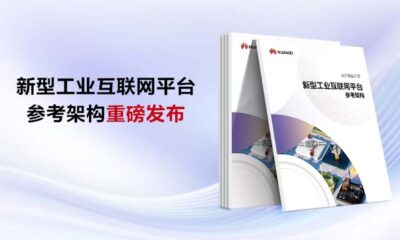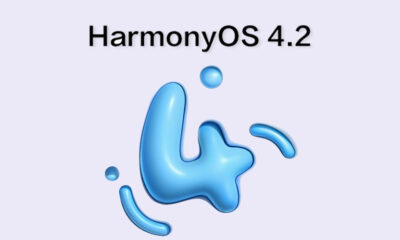EMUI
Huawei Mate 20 Lite software update brings new apps and security patch

A new Huawei Mate 20 Lite update is rolling out for global users, which brings a fresh set of apps as well as security improvements for the device to keep it secure from unknown access.
To be mentioned, this update is quite important for the device owners because it installs new mobile applications to optimizes the user experience.
According to the changelog, the Huawei Mate 20 Lite adds quick download shortcuts for some popular apps including Petal Search, Books, Petal Maps, Game Center, Member Center, and Link Now.
Furthermore, the app package includes May 2021 security patches that fix 3 critical, 10 high, and 4 medium levels security threats.
If you want to send us Tips, Update Screenshots, or a Message? connect with us here:
- [email protected]
- [email protected]
- Message us on Twitter
Huawei Mate 20 Lite update screenshot:
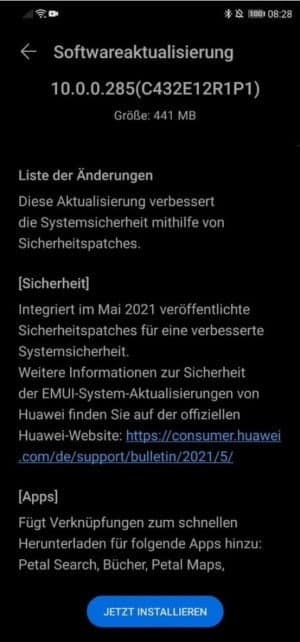
(Image source: Huaweiblog)
New EMUI version:
The Huawei Mate 20 Lite smartphone owners can upgrade their devices to EMUI 10.0 version 10.0.0.285 (C432E12R1P1) with an update size of 441MB.
Changelog:
- Apps: Added quick download shortcuts for the following apps: Petal Search, Books, Petal Maps, GameCenter Member Center, and Link Now.
- Security: Integrates the Android security patch released in May 2021.
Update Note:
- The update is rolling out in batches so it may take some time/days to reach your device.
- EMUI version and size may vary.
- Maintain enough battery and storage on your device.
HOW TO UPDATE:
Download via Settings:
- Open Settings
- Click on the System & Updates
- Open Software update
- Tap on Check for updates option
- If an update is available, click on Download and install
- After installation Reboot the device
Download via Support app:
- Open the Support app on your device
- Go to the Service tab
- Click on the updated button
- Tap on Check for update option
- If an update is available, click on Download and install
- After installation Reboot the device
(Source: Huaweiblog)
Also, check:
Chinese variants of Huawei Mate 20 series getting stable HarmonyOS 2