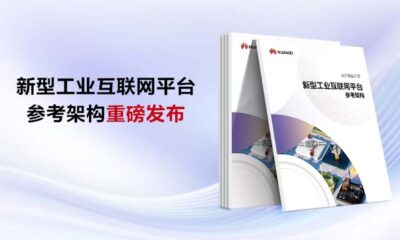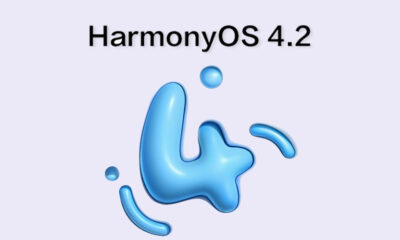HarmonyOS
Huawei Maimang 8 smartphone getting 2.0.0.215 firmware update

Huawei is sending HarmonyOS 2.0.0.215 software update for Huawei Maimang 8, a china-exclusive smartphone. According to the information, this latest update brings new security improvements and other optimizations that enhances the user experience.
By exploring the new changelog, it is found the update brings optimizations for smartphone contact using experience and fixes the issue of ringtone customization. Additionally, it installs the December 2021 HarmonyOS security patch for improved system security.
The December 2021 security patch fixes 1 CVE in framework, 2 CVEs in Kernel, 3 CVEs in the system, 3 CVEs in applications, and 62 CVEs in the third-party libraries. More information related latest HarmonyOS version and the detailed changelog is mentioned below.
Adapting models:
- Huawei Maimang 8 (POT-AL00)
- Huawei Maimang 8 (POT-AL10)

If you want to send us Tips, Update Screenshots, or a Message? connect with us here:
- [email protected]
- [email protected]
- Message us on Twitter
Huawei Maimang 8 2.0.0.215 update:
New Version:
- Huawei Maimang 8 smartphone users receiving HarmonyOS version 2.0.0.215 upgrading 2.0.0.186/187/195/210 in China.
Changelog:
- Contact: Optimizes the use experience of contacts
- Settings: Fix the problem that some scenes cannot be set to ringtones.
- Security: Incorporate the security patch in December 2021 to enhance the security of the mobile phone system.
HOW TO UPDATE:
Download via Settings:
- Open Settings
- Click on the System & Updates
- Open Software update
- Tap on Check for updates option
- If an update is available, click on Download and install
- After installation Reboot the device
Download via My Huawei app:
- Open the My Huawei app on your device
- Go to the Update
- Follow the on-screen instructions
- If an update is available, click on Download and install
- After installation Reboot the device
Things to know:
- The device must have a better battery backup to install this update that is a minimum of 50%.
- It’s compulsory to check your storage availability(Internal/External SDcard) to download the latest update as per its size required.
- A strong WiFi/mobile data connection is required for a buffer-free download of the package.