EMUI
Huawei Eye Comfort feature is the real eye protector

The screen of Huawei devices sometimes could cause fatigue or distress while watching the content. However, Huawei devices come with an amazing feature – Eye Comfort, that could save the day.
Every company cares about its consumers. But the way Huawei does, no one else can. It not only looks after your demands but also takes care of your health. Thus, it has imposed a unique eye protection feature on its device ecosystem.
Daily, we spend the majority of our time staring at and scrolling through the screens. This not only made us a little lazy but has also made a powerful impact on our eyes. Though there is a way to come out through laziness by doing workouts. But, what about our eyes?
The constant look over the screen welcomes strain on the eyes. As a result, our eyes often end up feeling dry and itchy. To prevent this inconvenience, Huawei brought a comfortable feature between us – the Eye Comfort mode.
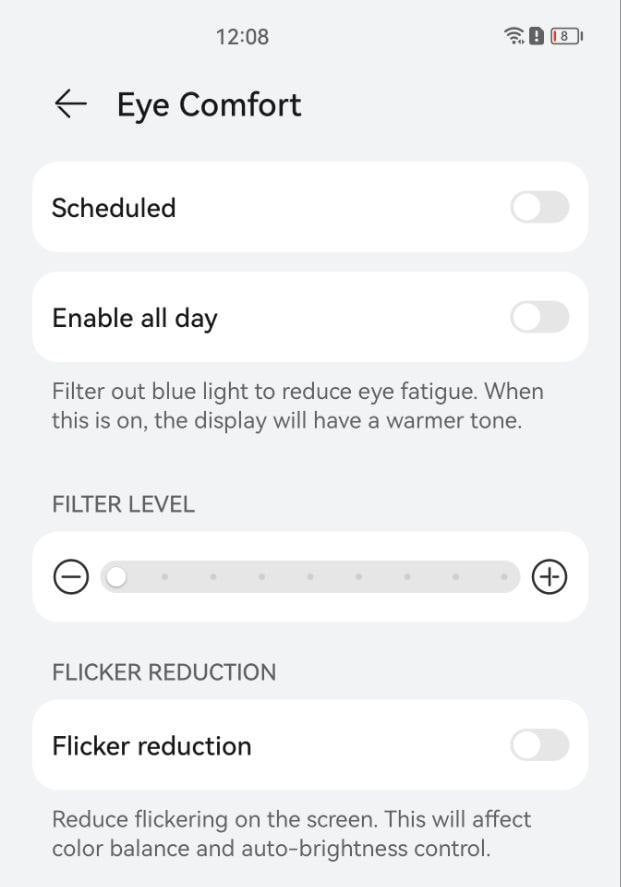
What is Eye Comfort Mode?
It’s generally the blue light that affects our eyes. The cold colors on the screen frequently attract the eyes and bind them for some time. And to get an instant solution for eyes protection, the eye comfort feature is the best.
Eye Comfort is a magical mode that lessens the blue light and enables warmer colors on the screen. Consequently, its functions relieve eye strain and fatigue. Besides, it provides a comfortable view of the screen.
On the flip side, it makes phone usage quite easier. You can easily shift the device light as per night or dim lighting background. Alternatively, now you have the option to relax your eyes in every way and at any time.
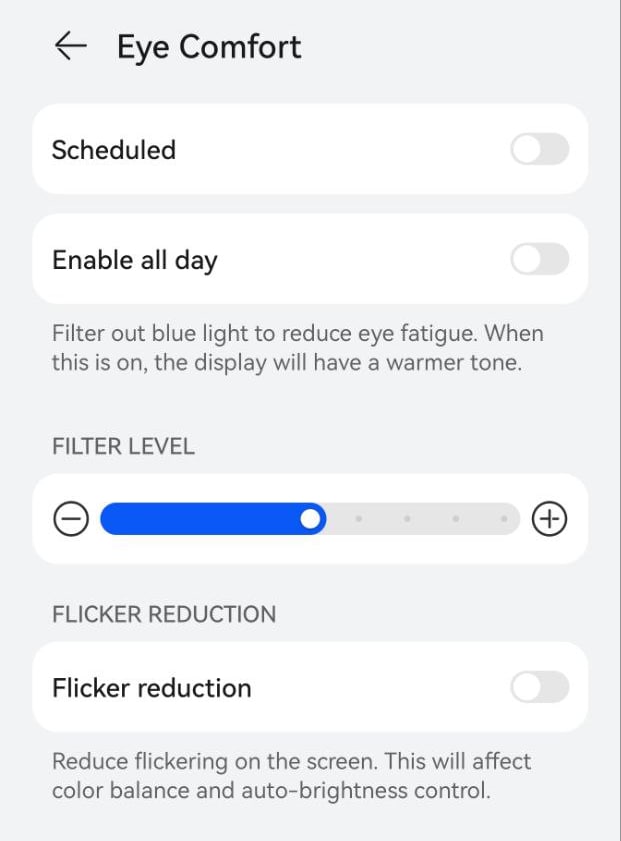
How to access Eye Comfort Mode?
There are two ways to reach this effective feature. Either you can make a long turn to the Settings menu, or can simply use your Control panel. Below, we are describing both options with accurate steps:
Via Settings:
- Go to the Settings menu
- Scroll down and select the Display and Brightness option
- Tap on the Eye Comfort mode
- Turn on the toggle to enable the option
Once enabled, the Eye Comfort icon will be visible on the status bar. Further, you will observe a yellowish tint color on your screen rather than a bluish shade.
Quick Enable through Control Panel:
- Swipe down from the status bar
- Open the Control panel
- Expand the panel to see the Eye Comfort icon
- Enable it.
NOTE: If the respective feature is not available as a shortcut option then you can set it by dragging it to the notification panel.
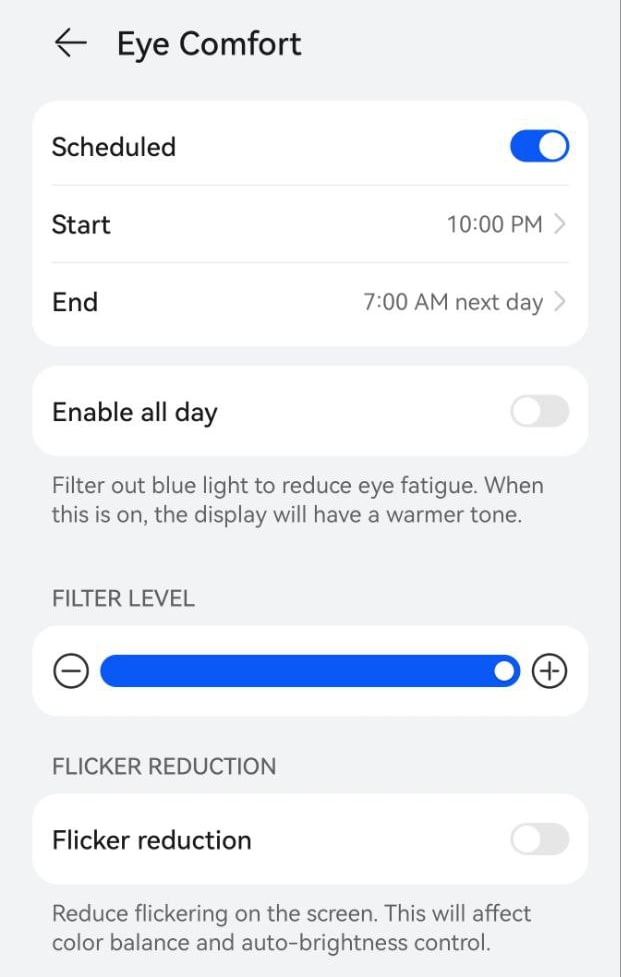
Wait, do you know that you can schedule the feature or change the color temperature? Yes, that’s right. You have the option to set the feature accordingly, here is how:
In the Eye Comfort section, tap on the Schedule option. When enabled, it will show you two more options: start time and end time. You can set the timings and can benefit from the feature as per your requirements.
In the same section, there is a color temperature adjuster. You can slide the adjuster according to the color that you want to set for your screen.






