Tips & Tricks
How to resolve no Huawei Video Playback audio issues
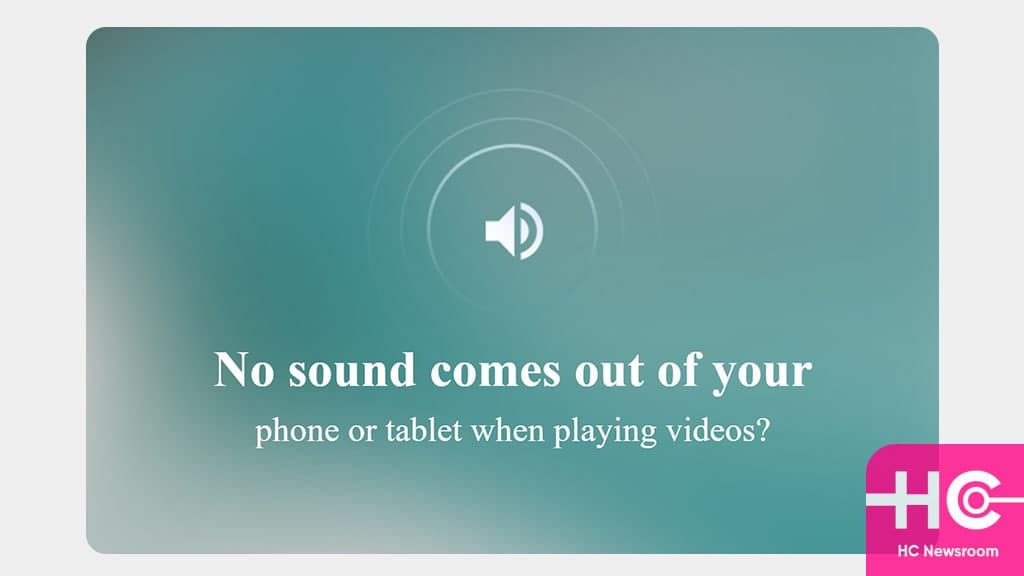
Smartphones come with various technologies and video playback and sound are one of their core features that helps consumers to get entertained on that handful of display. Aside from use cases, the Huawei phone and tablets could also generate some video and audio playback issues that you can resolve from the solutions below.
1, Device is connected to external speakers:
Check if your phone or tablet is connected to wireless earphones or other external speakers. Make sure they are all disconnected before playing the video.
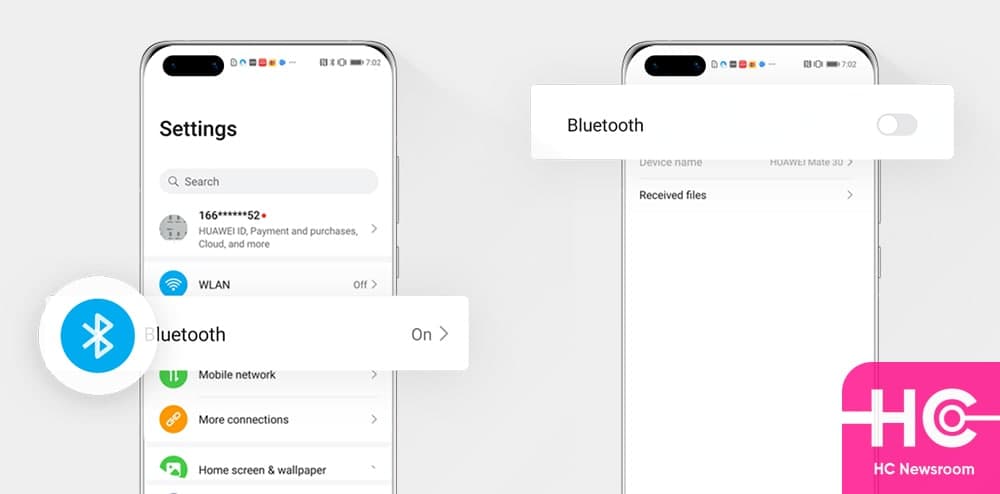
02, Video Player issues:
If you are still facing video audio playback issues on Huawei devices, try other videos to check if the video player is working properly. If the problem persists, please re-install the video player and reboot your device.
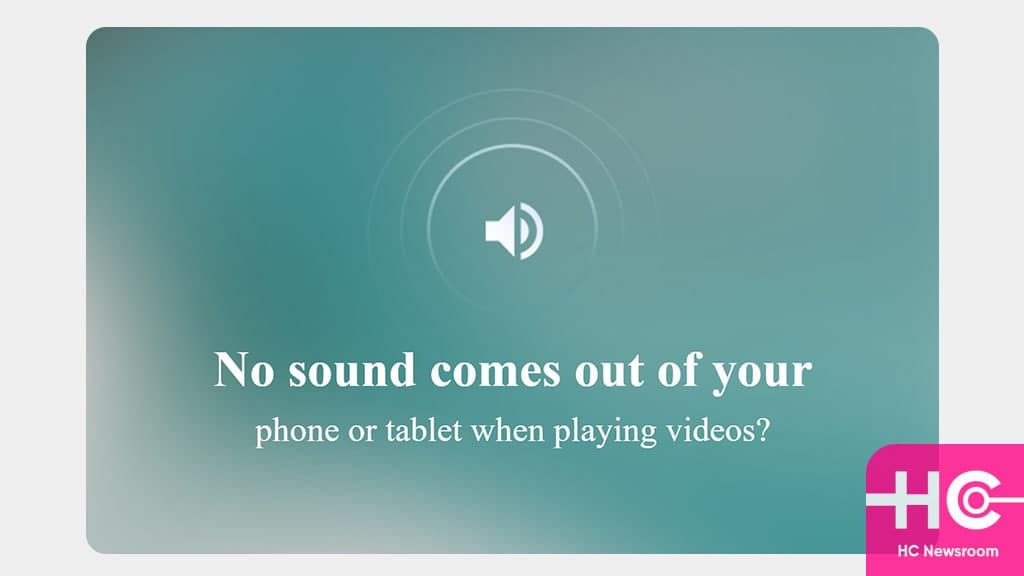
03, Video File Errors:
In some cases, this issue occurs due to unsupported video codec or file corruption. Try playing the video with another player or on another device.
04, Video File Errors
If the problem remains unresolved, please go to the Support app for further diagnosis. Open Support, tap Checkup, and complete Earpiece Test and Speaker Test following the onscreen instruction.
If you need further assistance, please open the Support App, go to Services > Service Center, and go to the nearest Huawei Customer Service Center for check and repair.






