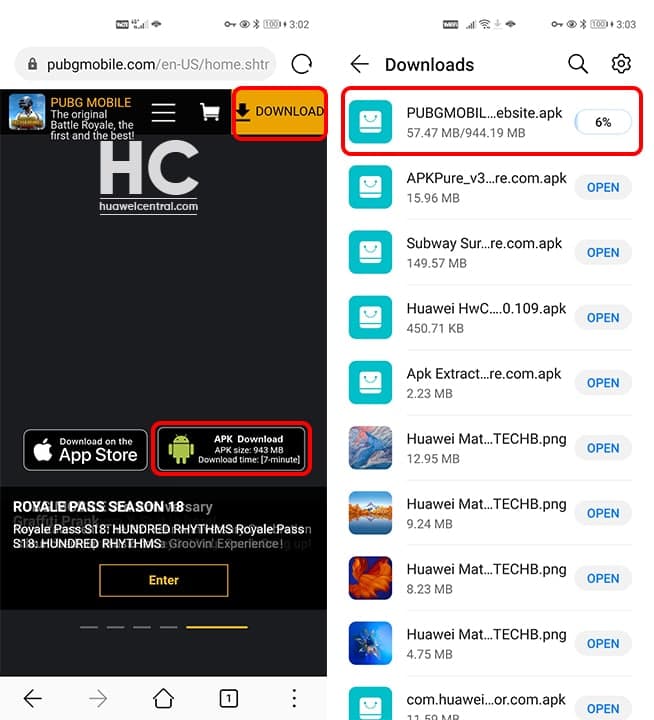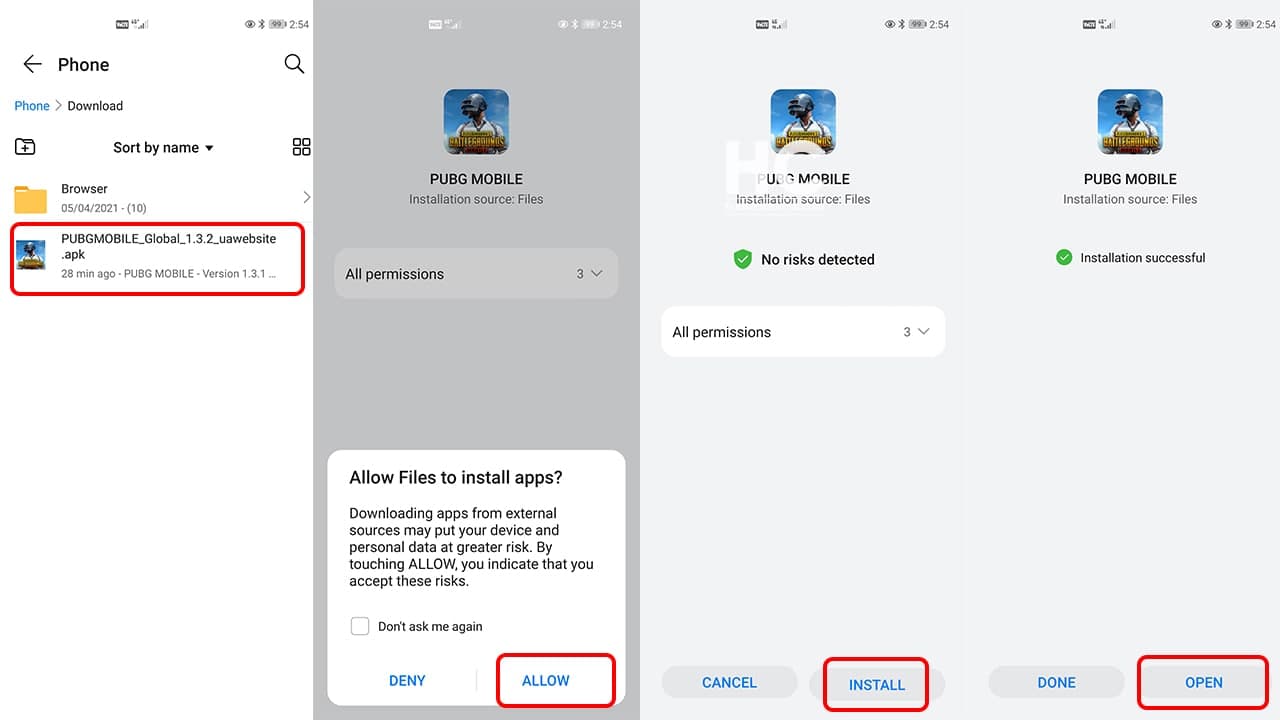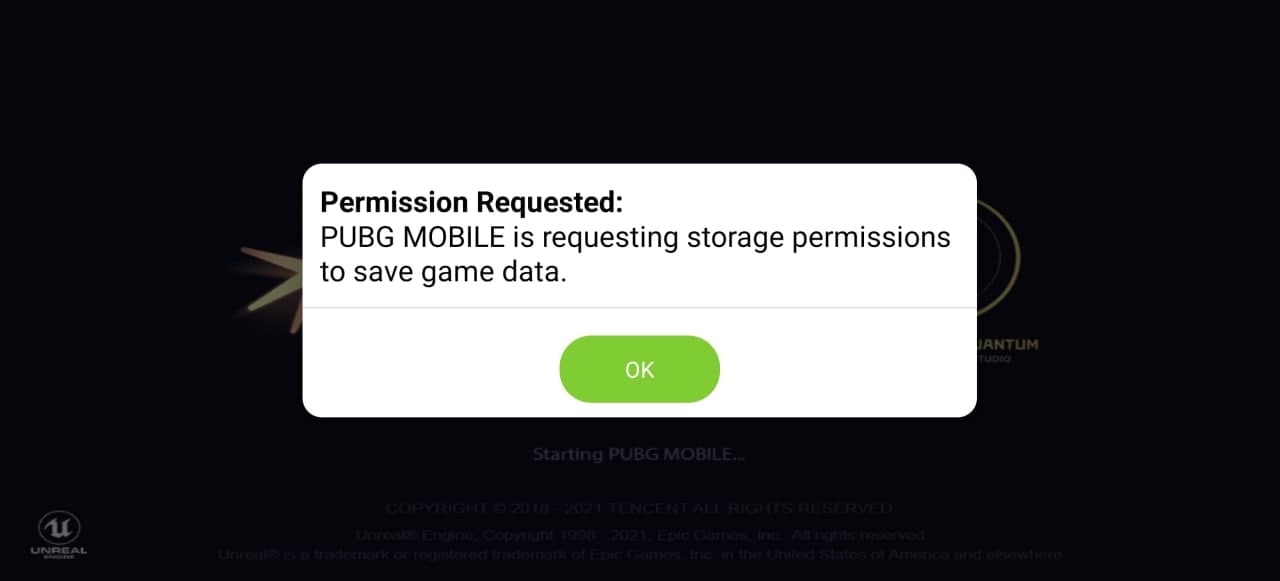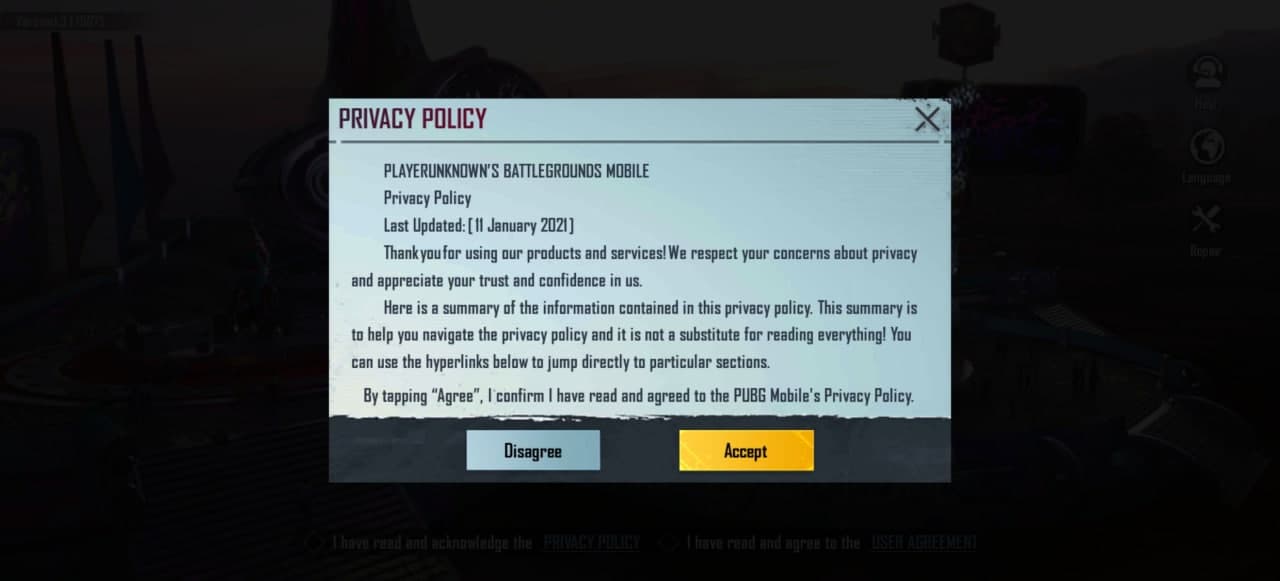Tips & Tricks
How to install PUBG Mobile on Huawei phones [Step by Step]

When it comes to mobile multiplayer gaming, you cannot forget a game called, PUBG Mobile, a Battle Royale mobile game. The game was released in March 2018 and built with Unreal Engine 4, as it focuses on visual quality, maps, shooting experience, and other areas to provide an all-rounded Battle Royale gaming experience.
Under its gameplay, a hundred players land on the battleground to begin the battle royale, each player is required to gather survival equipment as well as to exploit the maximum potential of the map terrain, vehicles, and items to become the last team standing on the battleground.
But enemies aren’t the only thing that players need to worry, because the play zone will also shrink as time passes and will trap players inside.
There are multiple maps available to choose from including Erangel, Miramar, Sanhok, Livik, and many more
Huawei smartphones have a lot of capabilities including the handling of graphics-intensive games such as PUBG. However, after the discontinuation of the Play Store on Huawei phones, the gamers of this game finds it kind of difficult to install it on their Huawei phone.
Therefore, it’s time we dive in and know-how to install PUBG Mobile on Huawei devices via the instructions given below.
First Download the PUBG Mobile APK from the official website: Download Link Here
Next, follow the instructions below:
1. Locate the PUBG Mobile APK and tap on it.
2. Enable unknown sources
3. Tap on Install to install the APK
4. Once installed, open to open the app
5. Initially, you will be required to allow permissions
6. Login with your account and start playing