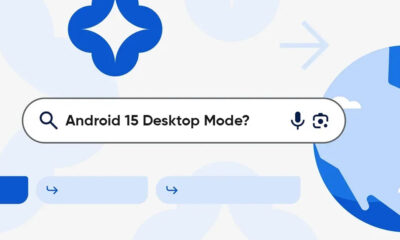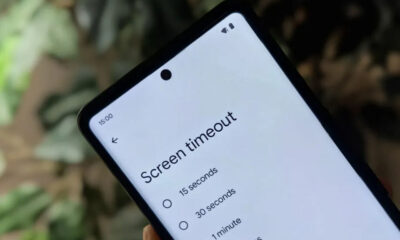Google Play
Here’s how to use Google Play apps without installation
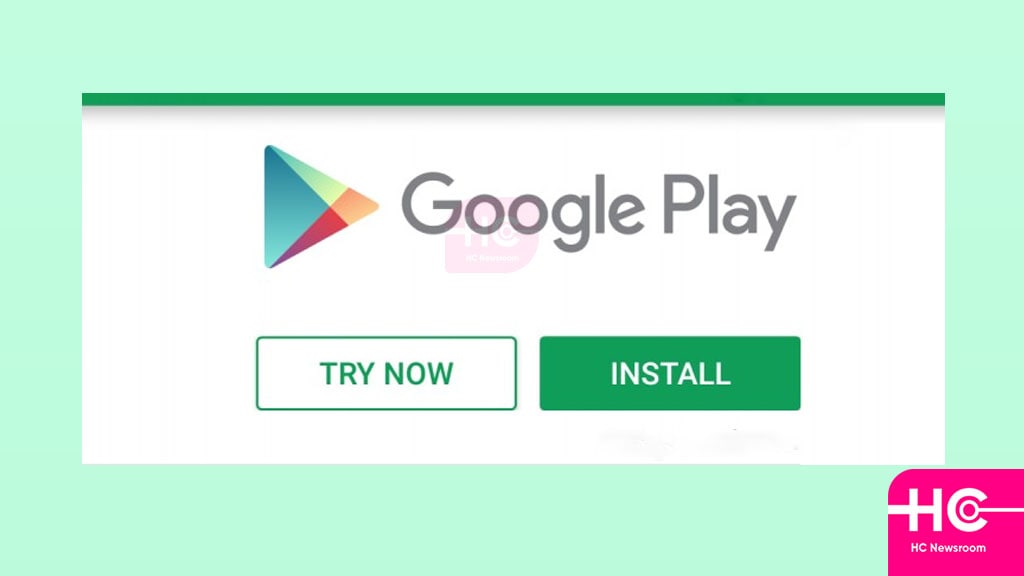
Have you ever thought about how good it would be to use some applications without installing them? In that manner, we could have saved a lot of storage in our devices. Luckily, there is a way that let you operate the Google Play apps without even downloading them.
Google Play allows you to use some apps without hitting the install tab. This happens with the help of Google Play Instant. The feature permits you to manage applications without bringing them to your smartphone.
How does Google Play Instant work?
Consequently, the feature enables you to open a few applications with a “Try Now” option without installing them on your device. These apps are known as Instant Apps. An instant app only loads a specific amount of portion and functions, needed to perform the current action.
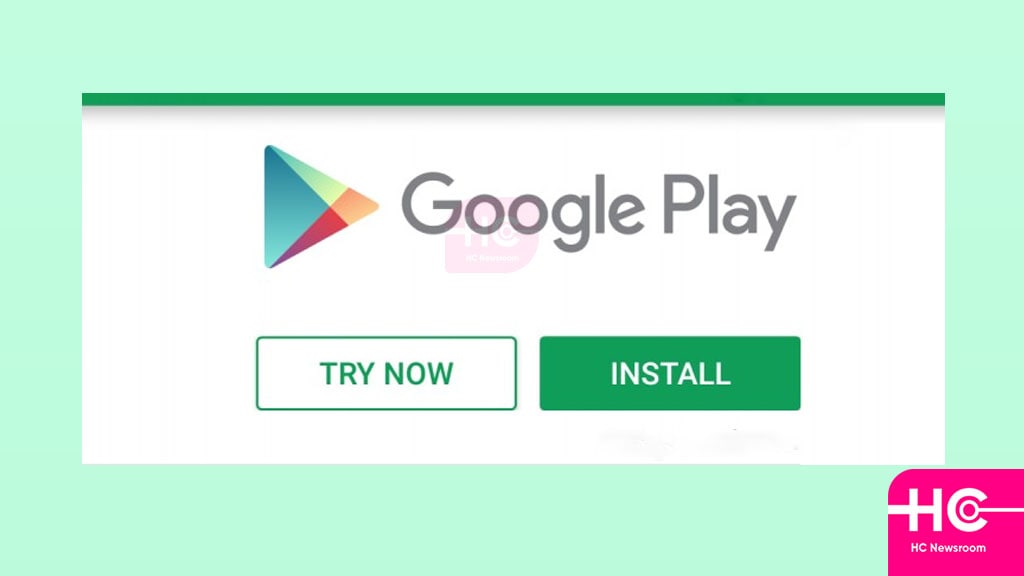
When you click on links to an app (from the search bar, emails, or ads) these apps get open with Google Play Instant and let you try them before installing. Moreover, you will be able to check out some of their limited features.
Although the opening of the particular application stores some of your information temporarily. But you can easily remove these details by visiting the Settings app > Google > Instant Apps. Aside, this gives you a chance to understand whether you will require the app regularly or not and saves time as well as data consumption.
Google Play Instant: how to turn on or off
To access the instant apps, follow the below-given instructions:
- Open the Google Play App
- At the top right corner, tap on your profile
- Select the Settings option
- Tap on General > Google Play Instant
- Turn on the toggle for Upgrade web links
NOTE: You can turn off Play Instant Apps by following the same instructions. All you have to do is switch the toggle to the off side.
You can change the way your phone opens links to instant apps or websites through the phone’s settings. If you turn on the Upgrade web links and click certain links, the instant app may appear. However, if the setting is off, then the link will open on a website.
If you want to send us Tips, Update Screenshots, or a Message? connect with us here:
- [email protected]
- [email protected]
- Message us on Twitter