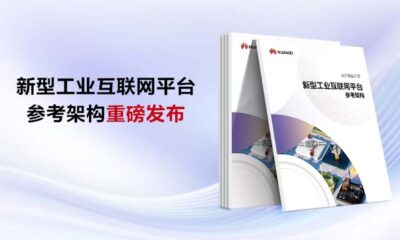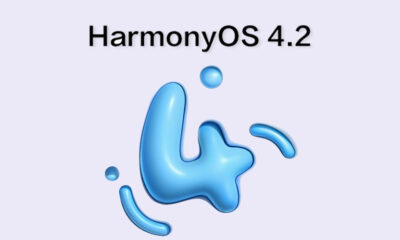HarmonyOS
HarmonyOS Control Panel: Control all in one place

HarmonyOS comes with lots of new features and the user interface changes aren’t unknown to any Huawei smartphone user. However, the new HarmonyOS Control Panel has been quite an attraction to the consumers, because of its uniqueness.
The latest Control Panel is a combination of different settings and provides simplicity over its predecessor in the EMUI 11. The control panel is an easy solution to manage media, audio, shortcut switches, and paired devices.
HarmonyOS is divided into four simple sections:
- Media Controller
- Shortcuts
- Super Device
- Smart Devices
Let’s take a look at these sections in detail, also you can check the full demonstration video of the HarmonyOS Control Panel linked below.
Media Playback Controls:
This section allows you to manage your media playback and connected audio devices. You can easily switch and transfer the playback between different supported audio devices.
Shortcut switches:
The shortcut switches allow you to enable or disable any given feature with just a tap. You can also restructure the entire shortcut switches according to your preference.
Super Device:
Super Device is complete a different feature, but its integration in the Control Panel is a blessing for the users. This feature allows you to access multi-screen collaboration between your phone and another device such as a tablet, laptop, or Huawei Vision smart TVs.
The super device is used for tasks such as projecting your phone screen content on other devices or resuming a task on a bigger display where you had previously left off.
Smart device controls:
The control panel integrates another useful quick access short to manage all of your connected Huawei devices via the AI Life app. You can tap on each device to access the respective feature and its corresponding services.
HarmonyOS Control Panel video demo:
Below you can check the video demonstration of the control panel and its features in actions.