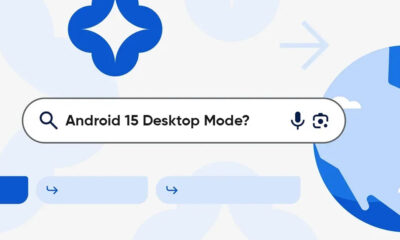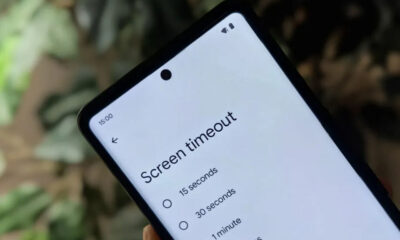Tips & Tricks
How to use Google Emoji Kitchen to mix your favorite emoji into customized stickers

Emoji have been in smartphones for a long time and peoples who use these a lot, like to see different variations in emoji to express themselves.
And Google’s new Emoji Kitchen feature makes the Emoji sharing experience even more fun, allowing users to explore favorite emoji and mix them into customized stickers.
Install the latest Gboard update:
The Google Emoji Kitchen update rolling out to all Gboard users and you can head to the Play store to check for the latest update.
Or join the Gboard Beta program and try it out in various apps including Gmail, Messages by Google, Messenger, Snapchat, Telegram, WhatsApp, and more.
How to use Gboard Emoji Kitchen:
Using Gboard on your Android phone, tap on any smiley emoji and Emoji Kitchen will reveal a number of stickers handcrafted by the designers at Google.
So when you tap the face with a cowboy hat emoji 🤠 now you have monkey cowboy, ghost cowboy, laughing cowboy, kissy cowboy, in love cowboy, pleading cowboy and other suggestions.