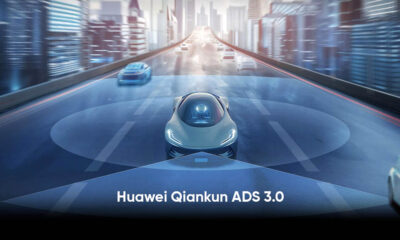Updates
Display and Connection update released for Huawei Watch 3 series [Global]

Huawei has begun to roll out a new firmware update for HarmonyOS powered smartwatches, Huawei Watch 3 and Watch 3 Pro. According to the information, this update brings a bunch of optimization for system features that increases user experience.
Since the launch, this is the second software update released for Huawei Watch 3 series via OTA. To be mentioned, Huawei Watch 3 lineup was initially debuted on June 2, 2021, and gradually expand its presence in the global markets.
The updated information reveals that Huawei Watch 3 and 3 Pro device owners can install the latest firmware update with HarmonyOS 2.0 version 2.0.0.170 upgraded from 2.0.0.155 (C432E170R1P170). Additionally, this update comes with an update size of 220MB.

(Image source – Huaweiblog)
If you want to send us Tips, Update Screenshots, or a Message? connect with us here:
- [email protected]
- [email protected]
- Message us on Twitter
Huawei Watch 3 series first update:
The first firmware update of Huawei Watch 3 and Watch 3 Pro brought support for skin temperature detection function, skin temperature detection function, more third-party apps, improves the display, and optimizes the system stability.
Huawei Watch 3 and Watch 3 Pro:
Huawei Watch 3 and Watch 3 Pro features a round-shaped AMOLED screen, comes with pre-installed HarmonyOS 2.0, provides a faster and smoother touch screen experience, and more.
In terms of health monitoring features, this smartwatch offers SpO2 blood oxygen detection, ECG, a new coronary heart disease screen, handwashing detection, body temperature detection, fall detection, and more fitness features.
New software improvements:
This latest Huawei Watch 3 lineup update brings a number of optimizations to provide an improved user experience. By exploring the changelog, we found that it optimizations the display of certain user interfaces, coupling, and connection as well as system stability.

Changelog:
- Optimizes the display of certain user interfaces
- Optimizes the coupling and connection
- Optimizes the system stability in certain situations
Update Notes:
- Currently, this is rolling in the global market.
- The watch needs to have at least a 20% battery.
- Make sure the connection is stable during the update.
- Try again if the update fails.
Update Instructions:
- Connect the watch to your phone using the Huawei Health app
- Open the App
- Touch Devices
- Touch the Device name
- Choose Firmware update
- Follow the on-screen instructions to update your watch if there are any new updates
(Source: Huaweiblog)
Also, check:
Emirates app launches for HarmonyOS powered Huawei Watch 3 and Watch 3 Pro