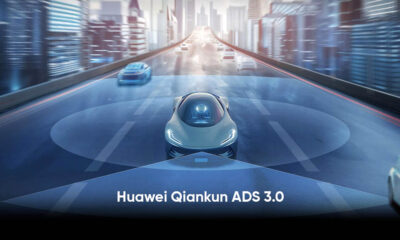EMUI
December 2021 EMUI security update released for Huawei Enjoy 20 SE

Huawei has started to roll out a new EMUI software update for Huawei Enjoy 20 SE that mainly installs the security patch released in December 2021. This security update defends the device against threats and provides better system security.
According to the information, the December 2021 Huawei Enjoy 20 SE update arrives with EMUI version 10.1.1.166, which is upgraded from EMUI 10.1.1.164. However, the changelog reveals that it doesn’t contain any other changes besides the security patch.
So, what are the fixes with December 2021 EMUI security patch? Well, it brings fixes for 2 critical, 15 high, and 38 medium levels of CVE in the system. In addition to this, it also resolves 7 high and 22 medium levels of threats in third-party libraries.
If you want to send us Tips, Update Screenshots, or a Message? connect with us here:
- [email protected]
- [email protected]
- Message us on Twitter

EMUI 12:
Huawei has begun the EMUI 12 beta testing for flagship smartphones belonging to Mate 40, P40, and Mate 30 series. However, the registered EMUI 12 beta tester has also started receiving beta software updates via OTA. Also, the stable rollout is yet to confirm but it’ll start in the first half of 2022.
HOW TO INSTALL:
To download this update manually, go to Settings then System & updates, then open Software update, from here select Check for updates. If an update is available it’ll pop up on your phone and an option of Download and install will appear. Press the option and start to download.
Alternatively, you can also request software updates through the My Huawei app. To do this, open the My Huawei app, tap on the update, then select Check for updates, and then download and install.
Points to keep in mind:
- We recommend you take a backup of your important data.
- Use a stable connection to download the update package.
- Do not forcefully turn off the phone, once the installation is started.
- EMUI version and size may vary.
- Maintain enough battery and storage on your device.
(Source: Huawei)