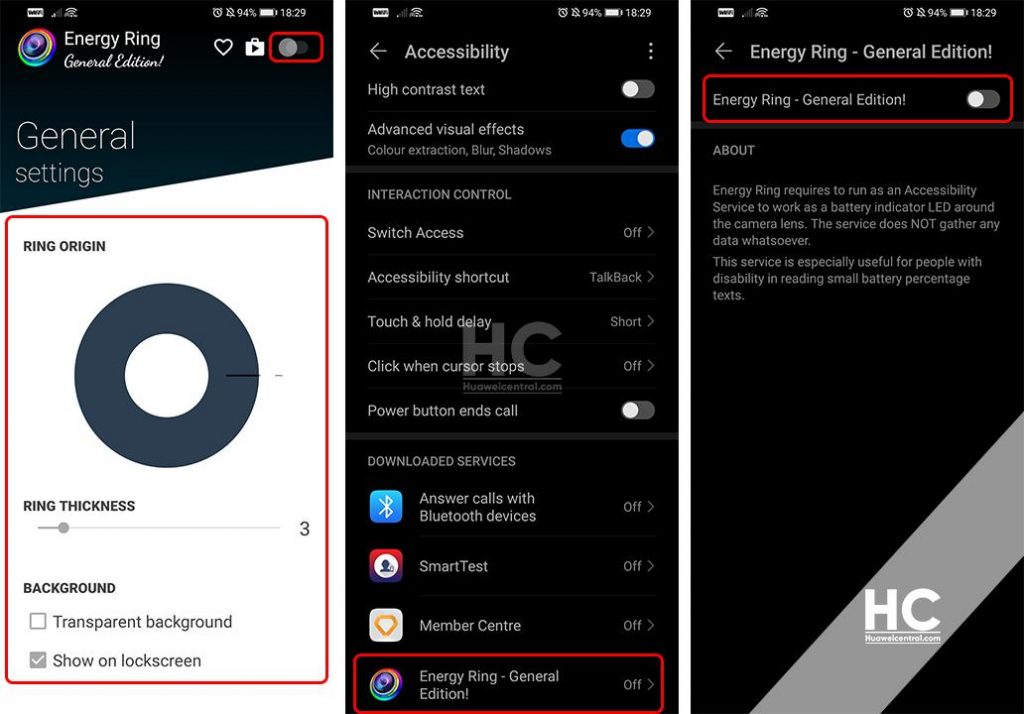Tips & Tricks
Energy Ring: Customize the hole-punch of Huawei P40, Nova 7i, Honor 20 and View20

Huawei has different types of phones with types of display design including a notch, waterdrop, and the latest cutout – single and pill type punch-hole.
Since the new punch-hole is the latest one in the trend, customers with this type of display can customize the cutout for notification and battery with the help of the Energy Ring app (via RPRNA).
Energy Ring app adds a configurable Energy Ring around the camera lens indicating the current Battery level. Users can get various configuration options, from quick glance and get the battery to the customizations of the accent to your phone’s camera lens.
How it works:
Got a full charge? The Ring will be a 360-degree wrap around the front camera lens.
Battery depleting? So will the arc of Energy Ring.
Supported Devices:
- Huawei P40, P40 Pro, P40 Pro+
- Huawei P40 Lite/Nova7i/6 SE
- Honor 20, Honor 20 Pro
- Honor View20/V20
May support:
- Huawei Nova 7, 7 Pro, 7 SE
- Honor 30, 30 Pro, 30 Pro+
How to activate:
1. Download the Energy Ring app:
2. Install and open app > enable Energy Ring (Top Right Slider) > grant Accessibility permission.
3. Now customize the Ring Origin, Ring thickness, and background settings.
4. Enjoy.
Energy Ring Features:
- Energy Ring can be configured from a width of 1 pixel to a donut thick ring.
- Energy Ring puts almost 0% load on CPU, as it wakes up only to reflect any change in battery level.
- Energy Ring’s direction can be configured as clockwise/bidirectional/anti-clockwise.
- Energy Ring can hide on fullscreen content (apps, videos, images, games, etc).
- Energy Ring can be configured to change colors automatically depending on the live battery level.
- Energy Ring could have a mono color/multiple color segments/gradient (pro).
- You can literally assign any color in the world for your favorite configuration.
- Energy Ring has a number of cool animations whenever a power source is plugged into your device.