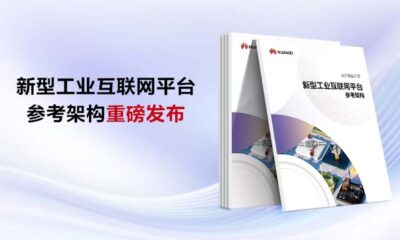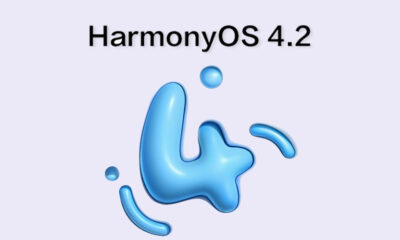HarmonyOS
[Updated] Bluetooth optimization and November 2021 security for Huawei Mate 30 series rolling [CN]

Huawei has begun sending a brand new software update for Huawei Mate 30 series smartphones in China. This latest firmware update brings November 2021 security patch and improves Bluetooth compatibility for the Huawei Mate 30 devices. As per information, Huawei Mate 30 November 2021 update improves the overall user experience and fixes the issues encountered in the previous versions.
On the other hand, the Huawei Mate 30 series is running on EMUI 11 and users are eagerly waiting for the next major software update. As the company has officially confirmed its eligibility for the next EMUI 12 update.
However, the Chinese tech maker has also begun EMUI 12 beta testing for Mate 30 Pro smartphone along with others in some markets.
Adapting Models:
- Huawei Mate 30 (4G)
- Huawei Mate 30 (5G)
- Huawei Mate 30 Pro (4G)
- Huawei Mate 30 Pro (5G)
- Huawei Mate 30 RS Porsche Design
- Huawei Mate 30E Pro 5G
Check the full software update below.

New Software Update Details:
Huawei Mate 30 models getting upgraded HarmonyOS version 2.0.0.212 from 2.0.0.209 with an update package size of 305 MB. While the Mate 30 Pro, Mate 30 RS Porsche Design, and Mate 30E Pro 5G are receiving HM OS version 2.0.0.211 from 2.0.0.209.
Changelog for Huawei Mate 30:
According to the update info, the new changelog consisted of two update packages. The first one installs the security patch released in November 2021 that defends the device from different levels of exploits and issues.
While the second package optimizes the system compatibility with some Bluetooth headsets to provide a better user experience.
Changelog for Huawei Mate 30 Pro/RS/30E Pro:
- Security: Installs the security patch released in November 2021 for improved system security.
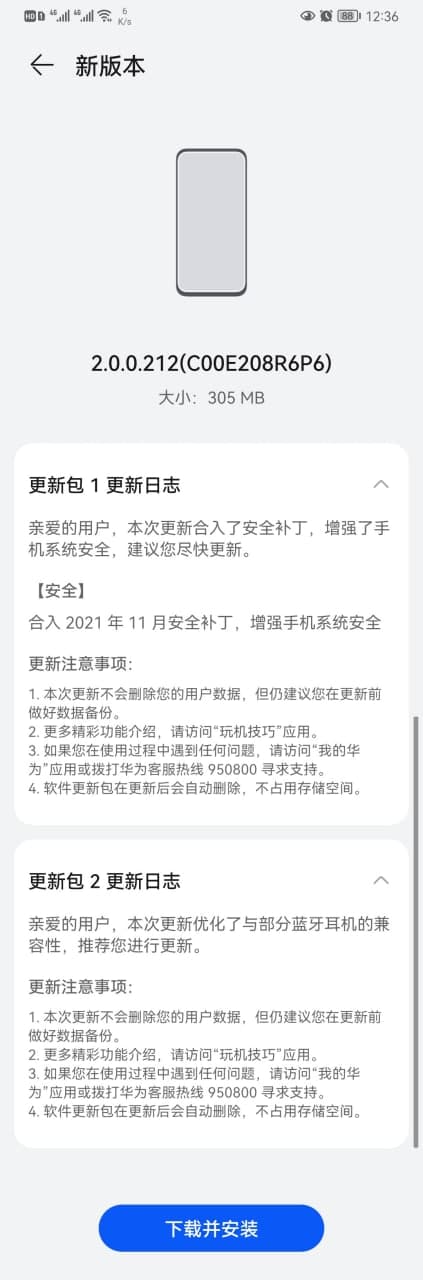
EMUI 12:
Huawei has launched EMUI 12 for global users, which looks and provides a feel similar to HarmonyOS operating system. Also, it comes with a bunch of new features and improvements over previous EMUI versions and provides a next-level user experience.
CHECK FOR UPDATE:
VIA SETTINGS:
- Go to Settings
- Tap on System & updates
- Tap Software update
- Tap Check for Updates
- Download and Install
- Install and restart your device
ALTERNATIVELY, VIA SUPPORT:
- Open the Support app
- Go to the Services tab
- Tap on Update
- Download and Install
- Install and restart your phone
(Via)